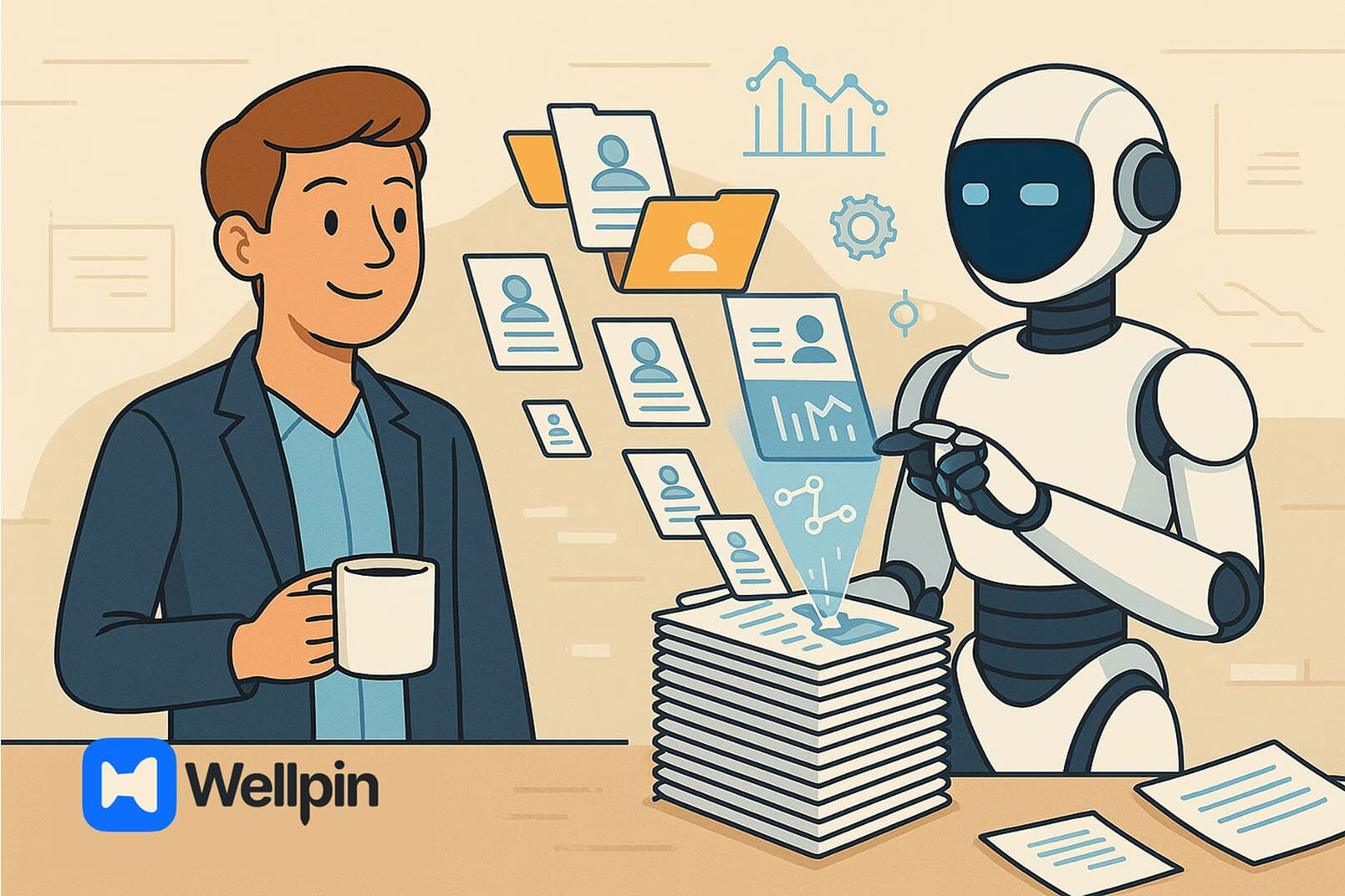What Recruitment Automation Actually Looks Like Today
So. You’re still manually screening resumes in 2025?
Oof.
Look, if your hiring process involves spreadsheets, chaotic inbox threads, and that desperate hope that candidates won’t ghost after the second interview—it's time. Recruitment automation is no longer some futuristic HR fantasy. It’s here. It works. And you're probably already behind.
Let’s dig into what recruiting automation actually looks like now (and not the “AI-powered but mostly useless” version from five years ago). I’ll walk you through the tools that matter, what real results look like, and where automation fits into the weird, messy reality of hiring actual humans.
What Is Recruiting Automation?
Recruitment automation isn’t just some software that dumps resumes into a folder and calls it a day. It’s about cutting out the mindless, repetitive tasks—resume screening, job postings, interview scheduling—and letting your recruitment team focus on stuff that actually requires a brain. Like, y’know, choosing between two equally amazing candidates and trying not to piss off hiring managers in the process.
We're talking full-stack systems here. Modern recruitment automation software hooks into your applicant tracking system (ATS), your candidate relationship management platform, your AI analytics, even your Slack. These aren’t disconnected tools—they’re part of a real recruitment automation platform that makes sense of your mess.
And the end goal? Qualified candidates. Less chaos. Fewer repetitive tasks. Faster hiring decisions. And maybe, just maybe, you’ll get your lunch breaks back.
4 Types of Automation in Recruiting
a.k.a. Choose Your Fighter
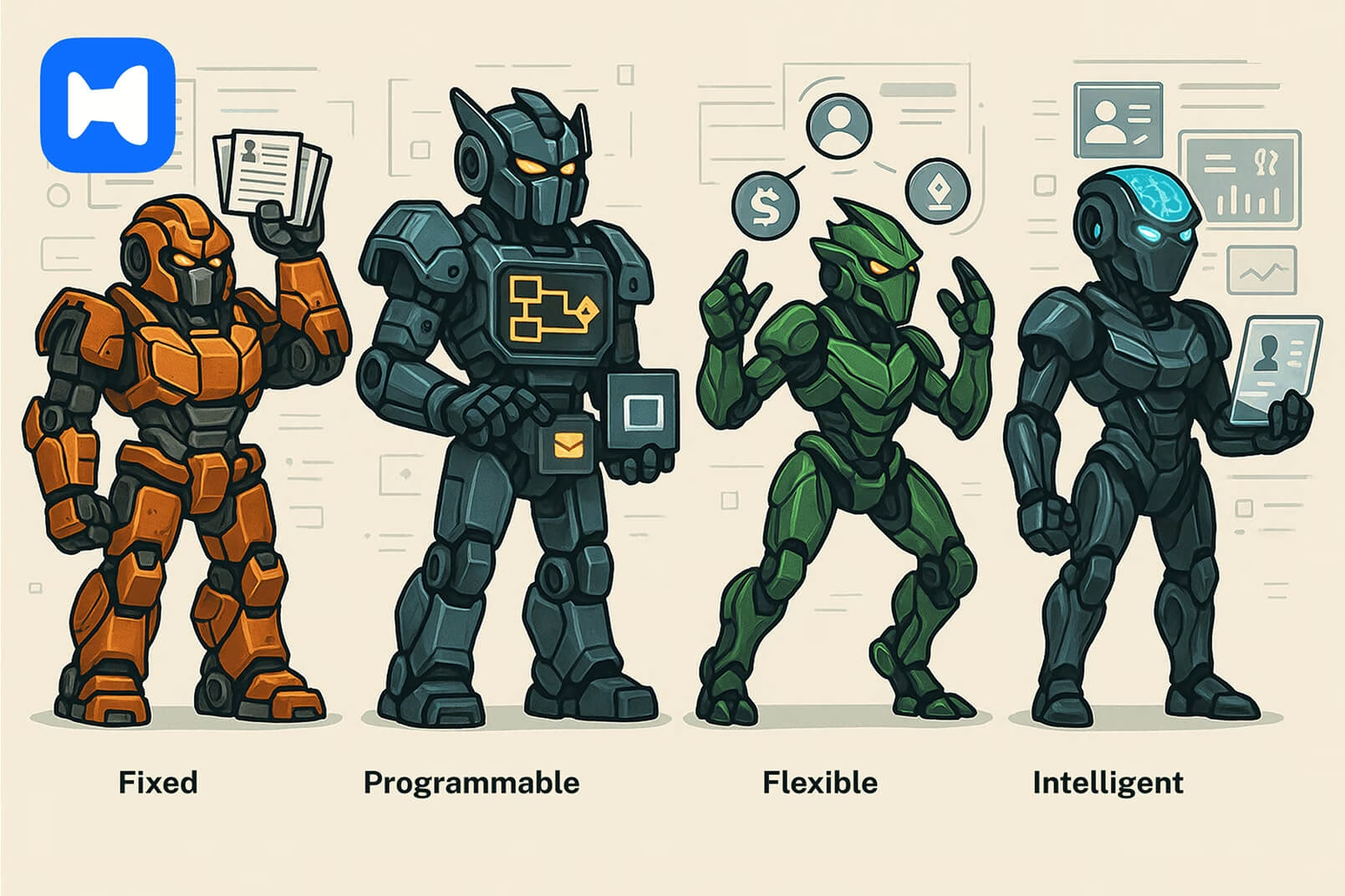
Not all automation is built the same. In recruitment, there are four main types—each solving very different problems depending on your hiring process, team structure, and chaos level. Here’s the breakdown.
Fixed Automation
Fixed automation is designed for high-volume, repetitive recruiting tasks that rarely change. It’s like putting your most predictable processes on autopilot and letting the system run in the background.
Best for:
Bulk hiring, standardized roles, and cutting down on manual tasks that don’t need a human touch.
Examples:
Posting new job openings across multiple job boards with one click; automatically parsing incoming resumes into your applicant tracking system; sending instant confirmation emails to all job applicants after submission.
Typical tools:
Usually built into applicant tracking systems or job board aggregators—tools that automate resume imports, job posting, and routine candidate communication.
Programmable Automation
Programmable automation follows rule-based logic. You define specific triggers—like a candidate finishing an assessment—and the system performs actions in response, without human intervention.
Best for:
Structured recruitment processes, standardized pipelines, and companies scaling fast but wanting to keep consistency.
Examples:
Automatically inviting a candidate to schedule an interview after passing a test; changing their recruitment stage once a reference check is submitted; sending reminders if no activity is logged after a certain period.
Typical tools:
Common in recruitment CRMs and scheduling assistants—any tool that allows conditional workflows based on recruiter-defined rules.
Flexible Automation
Flexible automation adjusts to changes in your recruitment process without breaking down. It supports different hiring flows, cross-functional teams, and evolving strategies with minimal reconfiguration.
Best for:
Hiring across multiple departments, roles, or regions; companies with varied interview structures or frequently changing job descriptions.
Examples:
Building separate workflows for engineering and sales roles; adding or skipping interview stages mid-process; dynamically routing candidates to different recruiters based on job type or location.
Typical tools:
Found in modern applicant tracking systems and workflow builders—especially those that allow custom pipeline logic and modular stage design.
Intelligent Automation
Intelligent automation uses artificial intelligence and machine learning to handle tasks that usually require human judgment—screening, ranking, predicting behavior, and even optimizing job descriptions.
Best for:
Large-scale recruitment, companies flooded with applicants, or teams looking to make data-informed hiring decisions.
Examples:
Analyzing hundreds of resumes and surfacing the most relevant candidates; predicting which applicants are most likely to drop out of the process; scoring candidates based on historical hiring data and behavioral patterns.
Typical tools:
Built into AI-powered recruitment platforms or layered into existing systems via smart plugins—tools that use predictive analytics, natural language processing, or intelligent matching.
Each type solves a different kind of hiring headache. Pick the one that fixes your biggest bottleneck—and let it quietly take some weight off.
How Recruitment Software Solves Real Hiring Problems
Hiring shouldn’t feel like putting out fires. But between missed interviews, resume overload, and vanishing candidates, recruiters spend more time reacting than actually hiring.
Here’s where automation steps in and earns its keep:
❌ Interview coordination? Drains hours, invites confusion, and too often ends in no-shows.
✅ Smart scheduling syncs calendars, adjusts for time zones, and actually respects your time.
❌ Resume review? Slow, manual, and risks overlooking great people.
✅ AI screening tools cut through the pile and surface the strongest fits in seconds.
❌ Candidate engagement? Drops fast when your inbox explodes.
✅ Automated, personalized messages keep conversations alive—even when you’re swamped.
And the shift is real.
📊 A 2025 report shows 42% of companies already use AI for scheduling and screening, 46% for analytics—and 93% plan to invest in recruitment tech this year.
Automation isn’t a trend. It’s the new baseline.
Trends in Recruiting Automation: What Actually Works in 2025?
Everyone’s scrambling for the latest recruitment tech. But here’s the truth—not every tool lives up to the pitch deck. Some genuinely streamline hiring, cut down the back-and-forth, and help you land talent faster. Others? Just more digital clutter with a fancy UI. So let’s cut through the noise and look at what’s actually working in 2025—and what’s still pure hype.
Don’t fall into the trap of automating just to say you automated something. Solve real pain points first. Struggling with candidate sourcing? Tackle that mess head-on. Dreaming about smoother workflows? Stop dreaming—make it happen.
Rethinking Your Hiring Workflow: Why Automation Needs a Strategy
Here’s the thing—automation by itself doesn’t magically fix hiring. If your recruiting funnel is already a mess, tossing software at it is like duct-taping a leaky pipe. Looks busy, solves nothing.
Step one isn’t picking a shiny tool. It’s actually mapping your workflow. Where are candidates getting stuck? Which tasks make your team groan? Where are you bleeding time—or worse, losing great people?
Once you’ve nailed that down, automation stops being about chasing features and starts being about unclogging bottlenecks. Recruitment process automation works best when it’s a solution to real pain, not just another dashboard to ignore.

Top Recruiting Automation Tools in 2025
You’ve mapped the workflow, spotted the pain points, and you’re ready to automate. But not every tool is built for the same job. Some handle volume. Others focus on outreach, analytics, or candidate engagement. Here’s a quick look at what’s working in 2025.
Each of these tools solves a different kind of recruiting headache—from sourcing to scheduling to screening. Choosing the right one depends not on which looks the flashiest, but on where your process is breaking down.
Next, let’s look at why scheduling automation specifically is often the first—and most impactful—place to start.
Why Interview Scheduling Is the First Thing Worth Automating
Ever tried scheduling an interview with three decision-makers from two different departments—one of them five time zones away?
It seems simple... until calendars clash, people go silent, and everything grinds to a halt. Interview scheduling is one of the most common friction points in hiring—and one of the easiest to take off your plate.
Tools like Wellpin automate the entire dance: syncing calendars across teams, adjusting for time zones, and defining who joins which stage—without the endless email back-and-forth. No more missed slots. No more last-minute chaos.
It doesn’t just save hours. It makes the whole experience smoother—for your team and your candidates.
And the results? They're not just anecdotal—they're measurable.
Numbers don’t lie. Even automating just the scheduling process can move the needle—in a big way.
Step-by-Step: How to Start Automating Your Hiring Process
Whew. That was a lot.
AI-powered resume screening, smart interview scheduling, workflow automation, candidate matching, recruiting analytics—if your brain’s buzzing, you’re not alone.
So here’s your quick-start cheat sheet.
Save it. Share it. Use it.
1. Figure out what’s broken.
Is your hiring process held back by manual resume screening, slow interview coordination, or lack of candidate engagement?
2. Pick one pain point to fix first.
Don’t try to automate everything. Just start with the part that’s wasting the most time—or frustrating your team the most.
3. Try it small.
Use automation on one role, one pipeline, or one stage in the hiring process. Keep it manageable while you learn what works.
4. Track what matters.
Time to hire. Drop-off rates. Interview no-show rate. Candidate quality. Pick the recruitment metrics that reflect real outcomes.
5. Scale when it stops breaking.
Once it’s running smoothly, build on it. Expand your recruitment automation strategy step by step.
Start wherever the friction is.
For us, that was interview scheduling—so we built Wellpin to solve it.
If your bottleneck is the same, feel free to take a look. No pitch—just a tool that might give you your time back → Try Wellpin, no strings attached.