Not long ago, “joining a meeting” meant walking into a conference room. Today, virtual meetings have become the core of how we work, learn, and connect — both professionally and personally.
By 2025, nearly half of all enterprise meetings will take place on digital platforms. It’s a fundamental shift in how we collaborate, and it’s here to stay.
Whether you’re still learning the basics or already the go-to person for tech support, this guide will help you navigate the world of virtual meetings with confidence.
What is a Virtual Meeting?
Types of Virtual Meetings
Not all virtual meetings are created equal, and understanding the different types helps you pick the right format for what you’re trying to accomplish.
Video Conferencing
This is what most people think of when they hear “virtual meeting.” Video conferencing provides face-to-face interaction with high-quality audio and visual communication. Everyone can see each other, which helps maintain those important visual cues and facial expressions that make communication feel more natural.
Video conferences work great for team meetings, client presentations, or any situation where you need that personal connection. The downside? They can be draining - “Zoom fatigue” is real, and back-to-back video calls will leave you feeling like you’ve run a marathon.
Web Conferencing
Web conferencing focuses more on collaborative work with screen sharing and digital whiteboarding capabilities. These sessions are perfect when you need to work on documents together, review presentations, or brainstorm using visual tools. They’re particularly useful for remote productivity.
Web conference attendees can actively participate in real-time collaboration, editing documents or contributing to shared workspaces. It’s less about seeing faces and more about getting stuff done together.
Webinars
Webinars are for one-to-many presentations with controlled audience participation and Q&A sessions. Think of them as digital lectures or presentations where one main presenter addresses a larger group. This is a popular format in virtual event planning.
The interactive features are usually limited to chat, polls, and maybe a Q&A session at the end. Web conferences like these can scale to thousands of participants, making them perfect for training sessions, product launches, or educational content.
Audio-Only Teleconferencing
Sometimes you don’t need the bells and whistles - audio conferencing gets the job done for quick discussions without video requirements. These meetings are perfect for brief check-ins, status updates, or when internet connection quality makes video problematic.
The lack of visual elements actually helps some people focus better on the conversation itself, though you do lose those important non-verbal cues and body language.
Hybrid Meetings
Here’s where things get interesting - hybrid meetings combine in-person and remote participants in a single session. As more companies embrace hybrid work, platforms like Wellpin make it easier to manage both sides of the conversation. Part of your team might be in the office conference room while others join virtually from different locations.
These require more careful management to ensure everyone feels included, but they’re becoming the norm as companies adopt hybrid work models. Getting the technology right is crucial - nothing’s worse than remote participants feeling like second-class citizens because they can’t hear or see properly.

Essential Virtual Meeting Tools and Technology
Let’s talk about what you actually need to host meetings effectively. The good news? You probably already have most of it.
Internet Connection and Devices
You need a reliable internet connection with sufficient bandwidth for video and audio streaming. This isn’t negotiable - choppy audio and frozen video feeds kill productivity faster than anything else.
Any device with built-in or external camera, microphone, and speakers will work. Internet connected devices like laptops, desktop computers, tablets, and mobile devices all support modern virtual meeting software. Mobile device usage has exploded, especially for quick check-ins or when you’re traveling.
Virtual Meeting Platforms
The platform you choose matters. Microsoft Teams integrates seamlessly with Office 365. Google Meet is browser-based and lightweight. Zoom supports up to 1,000 participants. Webex is built for security and scale. GoTo Meeting and similar tools focus on simplicity.
To boost efficiency, many teams use meeting assistants to automate scheduling and follow-ups.
Key Benefits of Virtual Meetings
The advantages go way beyond just convenience, though that’s certainly part of it.
Cost and Time Savings
Virtual meetings eliminate travel costs and time, allowing meeting participants to join from anywhere globally. Some companies report cutting travel expenses by up to 80% since shifting to virtual-first strategies. That’s not just good for budgets - it’s transformative for how quickly you can get things done.
No more “Sorry, I can’t make it to the office for a 30-minute meeting” scenarios. Team meetings happen when they need to happen, not when everyone can physically be in the same room.
Increased Flexibility
Scheduling doesn’t have to be a nightmare anymore. Physical location? Irrelevant. People can jump in from different time zones without anyone booking a flight or losing half a day to travel. Some join live, others catch the recording later—it’s a mix of synchronous and asynchronous that actually works.
Hybrid work makes this even bigger. Remote folks don’t just sit on the sidelines; they’re fully in the loop. Everyone gets the same access to conversations, decisions, and context. That’s what inclusion looks like.
Enhanced Documentation
And then there’s the paper trail — only better. Recording meetings plus automatic transcripts means nothing gets lost. If someone missed it, they catch up on their schedule. If you’re trying to remember what was agreed three weeks ago, you don’t have to rely on fuzzy memories — the video and transcript are sitting there waiting.
This documentation is particularly valuable for relationship building and maintaining institutional knowledge. New team members can review past meetings to understand project history and team dynamics. They’re also useful for onboarding and building organizational skills.
Environmental Impact
The carbon footprint reduction from eliminating business travel is substantial. While this might not be your primary motivation, it’s a meaningful side benefit that many organizations care about.
Better Work-Life Balance
Virtual meetings support better work-life balance for remote and hybrid employees. No commute time means more time for actual work (or life). Parents can attend meetings from home without arranging childcare. It’s not perfect, but it’s often more humane than traditional meeting requirements.
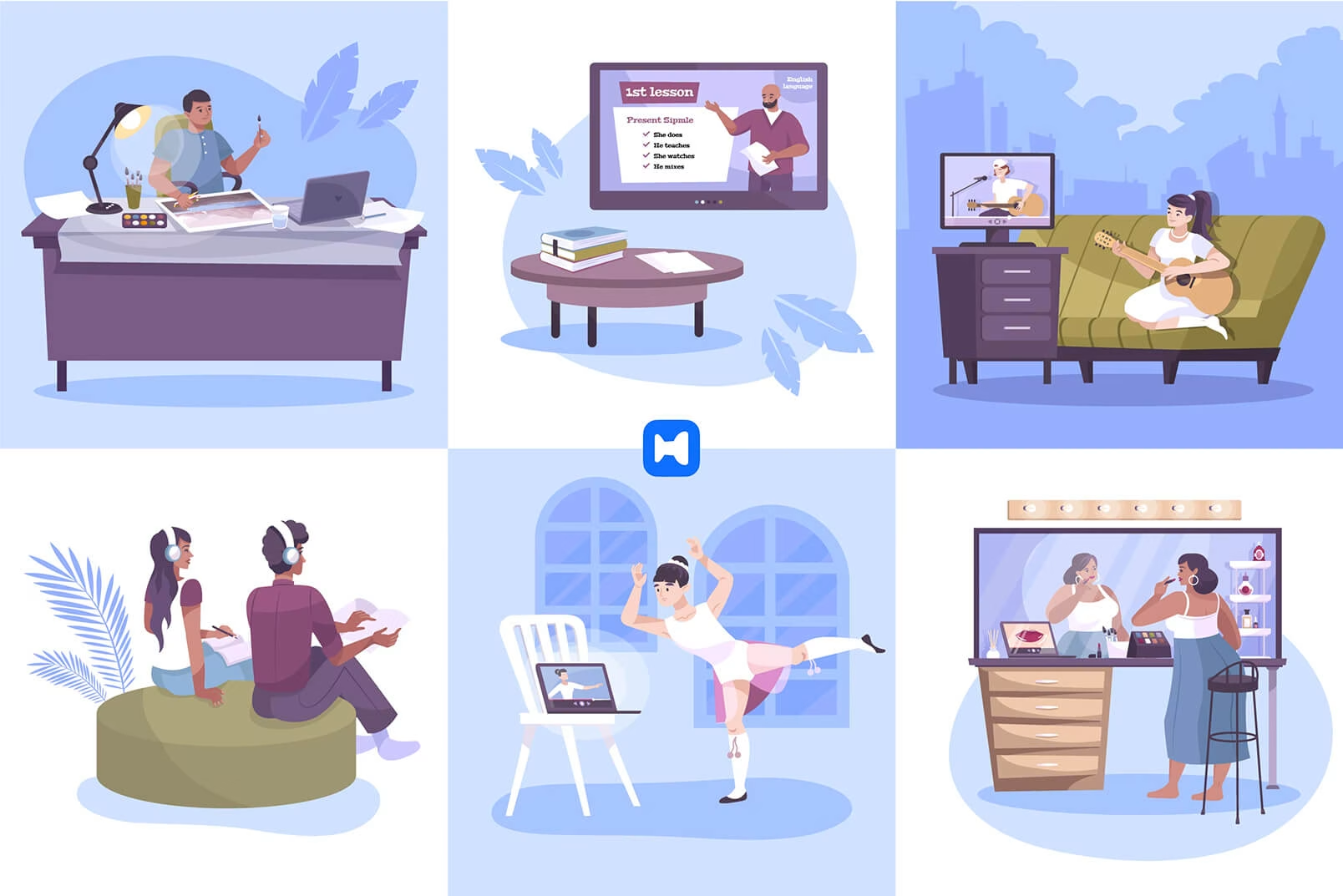
Best Practices for Effective Virtual Meetings
Here’s where we get into the practical stuff that actually makes virtual meetings work better.
Pre-Meeting Preparation
Test all your technology beforehand. Seriously - cameras, microphones, internet connection, the whole setup. Nothing derails a meeting faster than spending the first ten minutes troubleshooting technical problems.
Send calendar invites with meeting links, agendas, and relevant documents 24 hours in advance. Include backup dial-in numbers in case video fails. Set clear agendas with defined objectives and time limits for each topic.
Choose optimal meeting times considering different time zones for global participants. This might mean someone’s joining at 6 AM, but that’s better than excluding them entirely.
Meeting Setup and Environment
Use professional backgrounds or clean, well-lit spaces for video calls. Natural light works better than harsh overhead fluorescents. Position your camera at eye level - nobody wants to look up your nose for an hour.
Prepare backup communication methods in case of technical failures. Have phone numbers ready, alternative platforms available, and a plan for how to reconnect if everything goes sideways.
During the Meeting
Start with brief introductions and icebreakers for teams meeting virtually for the first time. This helps break the ice and gets everyone comfortable with the technology.
Mute microphones when not speaking to minimize background noise and distractions. But don’t stay muted the entire time - encourage active participation through polls, Q&A sessions, and breakout rooms.
Use screen sharing for presentations and collaborative document review. The “raise hand” feature keeps things orderly during question and answer sessions. Take regular breaks for meetings longer than 60 minutes to prevent fatigue.
Managing Participation
Designate a co-host to manage technical issues and participant questions while you focus on content. Call on people by name to encourage participation. Use interactive features like polls and breakout rooms to keep energy levels up.
Be intentional about including remote participants in hybrid meetings. It’s easy for the in-person group to inadvertently exclude virtual attendees from side conversations or quick decisions.
Follow-Up
Share meeting recordings, notes, and action items with all participants. Clear next steps and deadlines help maintain momentum between meetings. Follow up individually with key stakeholders to ensure nothing fell through the cracks.
Popular Virtual Meeting Platforms in 2025
The platform you choose can make or break your virtual meeting experience. Here’s what’s actually worth considering:
Wellpin
Sure, Zoom, Teams, and Meet are everywhere. They’re the giants. But bigger doesn’t always mean better. Wellpin takes a different route — leaner, more focused, built for people who actually care about time (and don’t want to waste it chasing links or juggling invites).
Instead of endless back-and-forth, Wellpin plugs right into your existing calendar and meeting tools. You set it up once, and suddenly scheduling feels… simple. No friction. No chaos.
Interviews, client calls, weekly team check-ins—it doesn’t matter. Wellpin trims the fat, automates the boring parts, and leaves you free to focus on what actually matters: collaborating with people, not wrestling with software.
Zoom
Zoom dominates for good reason - it’s reliable, feature-rich, and scales from small team meetings to massive virtual events with up to 1,000 participants. The breakout rooms functionality is particularly well-designed, and the recording options are robust.
The user interface is intuitive enough that even less tech-savvy team members can figure it out quickly. Cloud storage integration and mobile app quality are both excellent.
Microsoft Teams
If you’re already using Office 365, Teams is a no-brainer. The integration with other Microsoft tools creates seamless workflows - you can edit documents together, schedule meetings from Outlook, and access files without switching between applications.
The collaboration tools are particularly strong, making it easy to move from conversation to document editing to video calls within the same platform.
Google Meet
Meet’s browser-based approach means no downloads required - just click a web link and you’re in. The automatic transcription and captioning features are genuinely useful, especially for accessibility and record-keeping.
Integration with Google Workspace makes scheduling and file sharing effortless. The mobile experience is solid, and the audio quality tends to be consistently good.
Webex
Webex leans heavy on security and scale—that’s why you’ll find it in government agencies and giant enterprises. It handles massive virtual events without flinching and gives admins all the knobs and switches they need. End-to-end encryption, detailed access controls, the whole package. Not the flashiest kid in the room, but dependable as hell.
Specialized Solutions
Then you’ve got platforms like GoToMeeting—straightforward, lightweight, perfect for smaller orgs that just want meetings to work. Or tools like Discord and Slack, where video calls sit right alongside day-to-day team chatter. Different flavors for different needs. The trick is choosing based on what actually fits your workflow, not just what’s trendy.
Conclusion
Virtual meetings aren’t a temporary patch—they’ve rewired how we collaborate, connect, and get work done. Remote, hybrid, global—it’s the new normal.
The winners? Teams that master three things: picking the right platform, keeping the tech solid, and building good meeting habits. Because while nothing truly replaces sitting across the table from someone, virtual meetings bring unmatched reach, flexibility, and efficiency.
And here’s the kicker: the future belongs to teams that blend remote and in-person seamlessly. With tools like Wellpin, you can strip away the scheduling chaos, save serious time, and keep people connected—no matter where they are.





