The Ultimate Guide to AI Scheduling Assistant in 2025
Look, calendars used to be simple. You had a box on the wall. You wrote “Dentist” on the 14th and maybe drew a smiley face so you wouldn’t forget.
Now? Your “schedule” is this chaotic blend of Google Calendar invites, Slack reminders, Post-it notes that mysteriously disappear, productivity apps with endless notifications, and that one meeting you swear was on Thursday but—nope—it’s Monday at 9am and you’re already late.
That’s why AI scheduling assistants aren’t just “a neat new thing” anymore. They’re the only thing keeping some of us from total meltdown. And in 2025, the tech’s… well, it’s ridiculous how far it’s come. We’re talking tools that read your habits, juggle your team’s calendars, politely nudge people to actually confirm meetings, and even block out deep work time without you begging for it.
And—yeah—full disclosure: I’m a bit obsessed with Wellpin right now. Not because I have to be (I mean, okay, I do have to be, but still), but because it actually feels like a personal assistant that gets me. We’ll get there.
What is an AI Scheduling Assistant?
At its core, an AI scheduling assistant is like a calendar app that grew a brain. Not a huge human brain—more like that friend who just remembers stuff without writing it down, and somehow also knows you hate meetings before 10am.
Technically speaking, these tools use machine learning and natural language processing to figure out what you’re trying to do. An ai calendar or ai calendar assistant leverages advanced ai features and ai tools to optimize and automate calendar events and task management.
You type “Catch up with Sam next week” and it’ll scan your calendar, Sam’s calendar (if you share access), and then—bam—it picks a slot that actually works. No “back-and-forth” hell. No 16-email chains.
And the difference from your standard Google Calendar or Outlook? That’s easy: they just store events. AI scheduling assistants actively manage them. They can rearrange, reschedule, and even suggest better timings based on your energy patterns (yes, that’s a thing now). These assistants analyze calendar data to improve task scheduling and act as a comprehensive scheduling tool.
In fact, some—like Wellpin—don’t just care about your appointments. They care about your workflow. These tools can automatically create meetings, tasks, or workflows based on your preferences and interactions, making them a powerful addition to your productivity stack. Which is a nice change from tools that basically treat you like an empty time grid to fill up.
Why Use AI for Scheduling?
So why bother? Why not just keep doing the old “write it in the calendar” thing?
Because these assistants aren’t just saving time—they’re saving headspace. By automating scheduling, AI assistants help protect your mental energy and enable more focused work, making it easier to achieve deep work without constant interruptions. And let’s be honest: mental energy is the real scarce resource here.
Benefits of AI Scheduling Assistants
- They automate the dumb stuff: booking meetings, shuffling recurring events, sending reminders you’d forget otherwise.
- They clear calendar clutter, so you can actually see your week instead of drowning in overlapping invites.
- They help you have fewer meetings by reducing unnecessary appointments through smarter scheduling.
- They make deep work possible again. (You remember deep work? That magical thing where you focus on one thing for more than 20 minutes?) Some assistants even offer a focus mode to minimize distractions during these periods.
- And with something like Wellpin, you’re not just getting scheduling—you’re getting adaptive scheduling. It learns you. Adjusts. Almost like… creepy good.
AI scheduling assistants can also schedule focus sessions, use time blocking techniques, and allocate specific time slots for your tasks to optimize productivity throughout your day.
How AI Scheduling Assistants Work in Practice
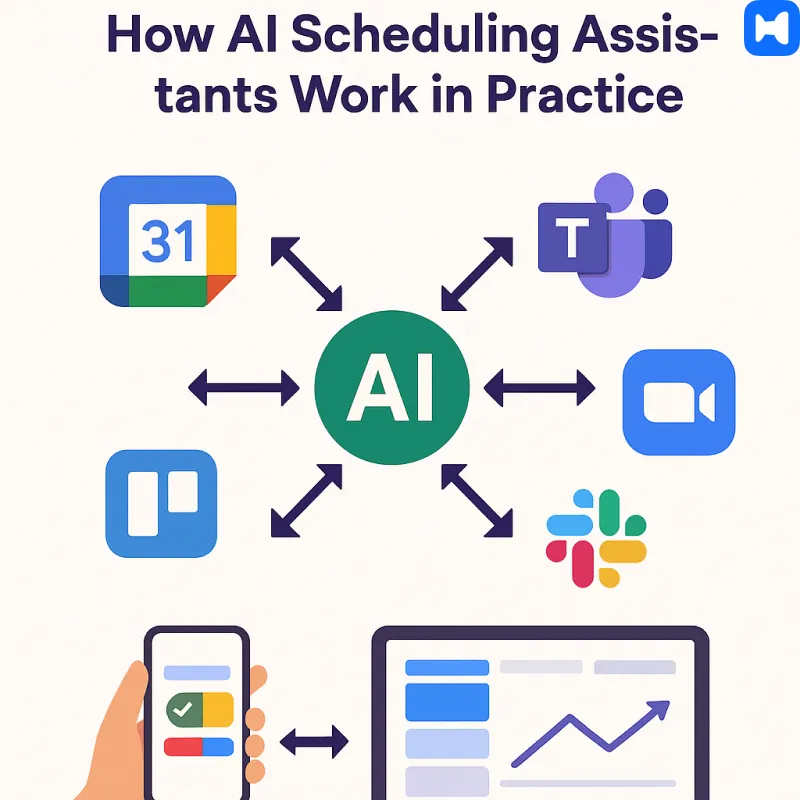
These tools sync with your existing systems—Google Calendar, Microsoft Teams, Zoom, Todoist, whatever you’ve already got running your life—and integrate with multiple apps for centralized management. Then they layer on the magic:
- Handle multiple calendars without mixing up work and personal life, managing existing events and automatically updating them as needed.
- Reschedule meetings automatically if priorities shift, and automatically generate and include video conferencing links in meeting invites.
- Slot in prep time before big events (honestly, a lifesaver), and use scheduling links to make booking meetings easier.
AI scheduling assistants can also manage recurring meetings by automatically adjusting schedules and resolving conflicts.
Wellpin, specifically, takes this up a notch. It will not only sync your tools—it’ll rearrange your week for optimal flow, so that client meeting doesn’t eat into the only 2-hour window you had for finishing that critical task.
Best AI Scheduling Practices
If you want your AI scheduling assistants to really shine, you’ve got to set them up for success. First rule: keep your calendar up-to-date. Seriously, if your schedule is a mess, even the smartest scheduling assistants can’t save you from double-booking yourself into oblivion. Make it a habit to review and update your preferences—think of it as teaching your AI assistant how you actually work, not just how you wish you worked.
Next, let your AI scheduling tools do the heavy lifting. Automate the repetitive stuff: scheduling meetings, sending reminders, and shuffling tasks around when priorities change. This isn’t just about saving time—it’s about reducing manual scheduling errors and freeing up your brain for the work that actually matters. The less you have to micromanage your calendar, the more you can focus on high-value projects and creative problem-solving.
And don’t forget integration. The best AI scheduling assistants play nicely with your project management tools, calendar apps, and communication platforms. This cuts down on context switching (that productivity killer where you bounce between a million tabs) and keeps your workflow smooth. The result? You boost productivity, stay on top of your schedule, and actually get to enjoy a little breathing room in your day.
Manual Scheduling vs. AI Scheduling
Let’s be real: manual scheduling has its moments. You get total control, can tweak every detail, and there’s a certain satisfaction in dragging and dropping your own time blocks. But when you’re juggling complex schedules or managing multiple calendars, manual scheduling quickly turns into a full-time job—and not the fun kind.
Enter AI scheduling assistants. These tools take the grunt work out of scheduling, automatically finding the best times for meetings, managing conflicts, and even learning your preferences over time. With AI scheduling, you spend less time wrangling your calendar and more time actually doing your job. Plus, scheduling assistants are way less likely to make those classic “oops, double-booked” mistakes.
Of course, AI scheduling isn’t magic right out of the box. There’s a bit of setup and training involved so your assistant understands your unique needs. But once it’s dialed in, it handles complex schedules and multiple calendars with ease—leaving manual scheduling in the dust for most people. The bottom line: if you crave control and have a simple schedule, manual might work. But for anyone dealing with chaos, AI scheduling assistants are the way forward.
Top AI Scheduling Assistants in 2025
First things first — there are a lot of AI scheduling tools now. Feels like every other week, someone’s launching “the next big thing.” But here’s the thing: most of them… meh. Too complicated, too rigid, or just boring.
When choosing the best AI scheduling tool, I look for support for unlimited calendars and a free plan for accessibility, so users can get started easily and scale as needed.
So, how do I pick? I look at:
- UX — can I figure it out without a manual thicker than my laptop?
- Integrations — if it doesn’t talk to Google Calendar, Teams, and my to-do list app, it’s dead to me.
- AI capabilities — smart rescheduling, habit learning, prioritization.
- AI features — advanced automation, workflow organization, and productivity enhancements.
- AI agents — ability to deploy autonomous AI agents for managing tasks and workflows.
- Pricing — I mean, I’m not made of money.
Right. Let’s meet the contenders.
1. Wellpin (Our Pick)
Overview
If an AI scheduler could read your mind (in a not-creepy way), Wellpin would be it. It adapts to your habits, automatically protects your focus time, and even rearranges your day when something urgent pops up.
It’s like having a PA who’s been with you for years… except it’s a browser tab and doesn’t ask for vacation days.
Pros and Cons
Pros:
- Real adaptive scheduling — not just “find a slot.”
- Deep work mode that actually works.
- Handles personal + team calendars without smashing them together into chaos.
- Supports unlimited habits for users who want to track and build as many habits as they like.
Cons:
- Free plan’s a bit limited.
- Premium features will make you want to upgrade (which… might be the point).
Pricing
Free tier + premium starting from $X/month. And yes, worth it.
2. Calendly
The OG. Everyone’s used it at least once. Great for simple booking links, and it books meetings automatically by allowing others to select available times, but not much AI magic going on.
3. Motion
Good at task automation. Will literally move your meetings around to fit your to-do list. Motion excels at scheduling tasks automatically, using AI to schedule tasks into your calendar and adjust your day as priorities shift. It can also reschedule other tasks as needed, ensuring your workflow stays organized even when plans change. Sometimes a bit too eager about it.
4. Reclaim.ai
Fantastic for deep work scheduling. It helps protect time for critical tasks by automatically prioritizing and scheduling them. Just… interface could use a coffee or two.
5. Clockwise
Smart calendar rearranging. Team focused approach to optimizing schedules and reducing bottlenecks, helping teams stay productive. Nice for teams. Slightly confusing settings.
6. Trevor AI
Feels more like a task manager with scheduling attached. Which isn’t a bad thing, just… different vibe.
Trevor AI also integrates with Google Tasks, allowing for seamless task management and centralized workflows.
Features to Look for in an AI Scheduling Assistant
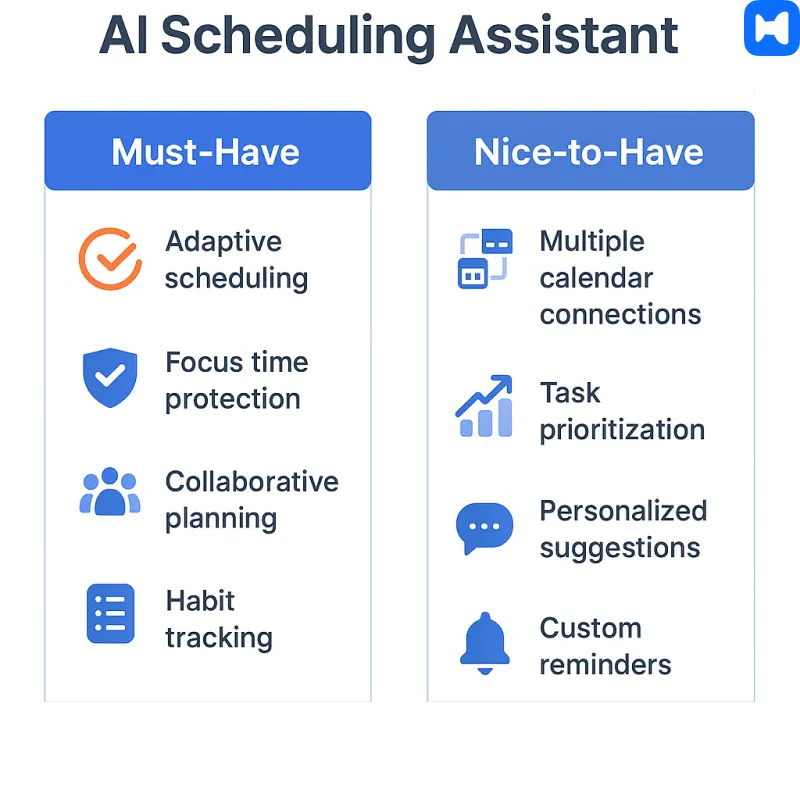
features in ai scheduling assistant
You can chase shiny features forever, but here’s the short list of what actually matters.
- Privacy/Security: Look for enterprise-grade security, including encryption, network security, server hardening, and access controls.
Must-Have Features
- Integrations: Google Calendar, Microsoft Teams, Zoom, Slack. If it doesn’t play nice with your existing stack, skip it.
- Automated Reminders: You will forget things. Let the bot remember.
- Privacy/Security: GDPR, SOC 2, encryption… boring but essential.
Nice-to-Have Features
- Voice Scheduling: “Book lunch with Alex next Thursday” → done.
- AI Prioritization: Automatically shift tasks when deadlines loom (Wellpin nails this).
- Focus Time Protection: Block out no-meeting zones without you even asking.
- Slack Messages Integration: Capture Slack messages and turn conversations into actionable tasks or reminders.
Scheduler AI and Automation
If you’re tired of endless email chains and the dreaded “Does this time work for you?” dance, scheduler AI is your new best friend. By plugging into your Google Calendar (or whatever calendar app you use), scheduler AI can instantly analyze everyone’s availability, suggest the best meeting times, and send out invites—no more back and forth.
This kind of meeting scheduling automation is a game-changer, especially for sales teams who need to book meetings fast and keep the sales process moving. Scheduler AI learns your patterns, adapts to your preferences, and even handles last-minute changes without breaking a sweat. The result? You spend less time on admin and more time actually talking to customers.
And it’s not just about meetings. Scheduler AI can automate recurring tasks, send reminders, and keep your calendar running like a well-oiled machine. When you combine scheduler AI with other automation tools, you create a workflow that’s efficient, scalable, and—dare we say—almost enjoyable.
Team Calendars and Collaboration
Team calendars are the backbone of any collaborative workplace, but let’s face it: getting everyone on the same page can feel impossible. That’s where AI scheduling assistants come in. These tools don’t just manage your personal schedule—they optimize team calendars, handle complex schedules, and make sure everyone gets the focus time they need.
With AI scheduling, you can automatically find meeting times that work for the whole team, even across different time zones. AI-powered calendar optimization tools like Clockwise analyze everyone’s availability, protect deep work blocks, and minimize interruptions. The result? Fewer calendar conflicts, more productive meetings, and a team that actually has time to get real work done.
By integrating AI scheduling assistants with your team calendars, you streamline collaboration, reduce misunderstandings, and keep projects moving forward. It’s the secret weapon for teams who want to work smarter—not just harder.
Overcoming Common Challenges
Even the best AI scheduling assistants aren’t perfect. One of the biggest hurdles? Data privacy and security. Since these tools need access to your calendar and contacts, it’s crucial to choose scheduling assistants that take privacy seriously—think encrypted data, GDPR compliance, and transparent privacy policies.
Another challenge is the occasional AI scheduling hiccup—maybe a meeting gets booked at a weird time, or your assistant doesn’t quite get your preferences right. The fix? Regularly review your settings, give feedback to the AI, and don’t be afraid to tweak things as your schedule evolves.
Technical issues can pop up too, like integration headaches with certain calendar apps or devices. Look for AI scheduling assistants with strong support, clear user guides, and a track record of regular updates. When you address these challenges head-on, you unlock the full potential of AI scheduling—boosting productivity, reducing stress, and finally achieving that elusive work-life balance.
How to Choose the Best AI Scheduling Assistant for You
Here’s the thing — “best” depends on what your days look like.
If you’re a freelancer juggling 6 clients? You want something lightweight but powerful. If you’re running a team? You need multi-calendar management and bulletproof integration. If you’re a student? You probably just want your classes and assignments to not overlap with your gaming nights (no judgment).
Checklist:
- Does it integrate with everything I use already?
- Does it protect my focus time without me babysitting it?
- Does it actually learn my habits, or is it just moving blocks on a grid?
To really see how an AI scheduling assistant fits into your workflow, try using it for a few weeks. That way, you can fully understand its benefits and impact.
And yeah… spoiler: Wellpin checks all those boxes. Which is why it’s my default recommendation.
Final Thoughts — Why Wellpin Leads the Pack in 2025
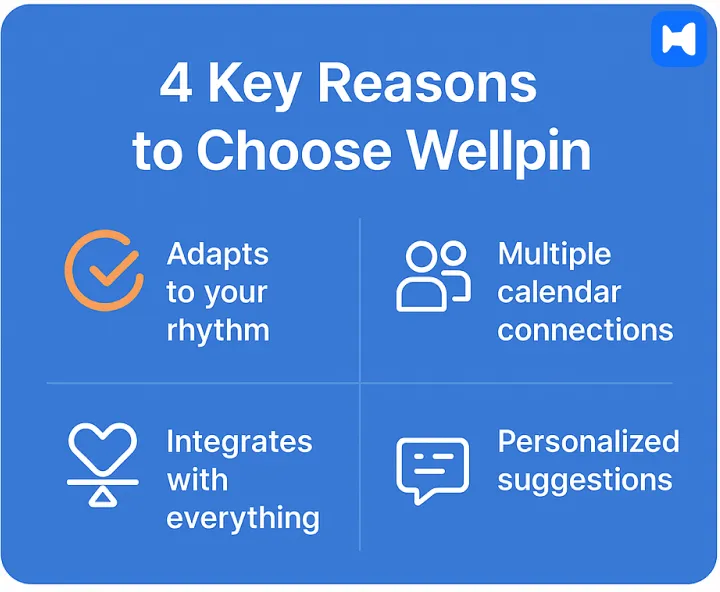
AI scheduling assistants aren’t some far-off “future of work” thing anymore. They’re here. They’re good. And if you’re still manually juggling calendars in 2025… honestly, why?
The reality is simple: we’re drowning in meetings, tasks, and random time-sucking nonsense. AI can’t make all of it go away (yet), but it can filter, organize, and protect the time you actually care about.
And while there are plenty of decent tools out there, Wellpin hits the sweet spot:
- Adapts to your personal rhythm.
- Integrates with pretty much everything.
- Balances work and life without you micro-managing it.
- Can automate scheduling across multiple apps to streamline your workflow.
It’s not about cramming more into your day. It’s about making the stuff you do actually matter. Wellpin gets that.
So yeah — try it. Give it a week. See how it feels when your schedule actually works for you, instead of against you.

.webp)


