Cal vs Wellpin
We kept this comparison to what actually matters — how fast you can get from “let’s meet” to a confirmed slot
Get started


Open-source scheduling infrastructure aimed at builders and teams. You get deep customization, workflows, and a powerful API — ideal if you want to fine-tune every step of the booking flow

An AI-driven scheduling assistant that focuses on what most people actually need: share a link, let guests pick a time, and have the system resolve conflicts automatically — even for groups — for free
Both tools can book meetings. The real differences show up when you look at pricing, group scheduling, and how easy it is to keep everyone’s calendars in sync. Here’s how Cal.com and Wellpin stack up on the essentials
Final verdict
How we help the business grow
Articles
Designed for you, suitable for everyone
Here are some cases for Wellpin that can help you understand how it can be used in diffrent situations.
Features
Making scheduling a breeze
Share your meeting availability

Easily sync your calendar and video meetings

Choose your suitable meetings duration

Set all meetings within one link

FAQ
What’s the main difference between Cal.com and Wellpin?
Cal.com is a highly customizable, open-source scheduling platform built for teams that want deep control, integrations, and developer tooling. Wellpin is an AI-assisted scheduling assistant focused on easy setup, free group scheduling, and conflict-free booking for individuals and teams
Which tool is better for group scheduling on a budget?
Wellpin includes group scheduling, conflict detection, and time-zone handling on its free plan, making it ideal if you regularly book multi-person meetings without wanting to pay for a team tier. Cal.com supports powerful team and collective events, but some of those features sit behind its paid plans
How do Cal.com and Wellpin integrations compare?
Cal.com offers a large app store and advanced API options, which is great for custom stacks and self-hosting. Wellpin focuses on the most commonly used integrations — Google and Outlook calendars, Zoom, Google Meet, and key collaboration tools — so non-technical teams get everything they need without extra setup
Are both tools really free?
al.com has a strong free-forever plan for individuals, with paid tiers for teams, organizations, and platform APIs. Wellpin offers a free version that keeps its core features — including group scheduling and AI-driven conflict detection — available without a subscription, which is why many small teams use it as their primary scheduler
Which should I choose if I want the simplest setup?
If you love tweaking routing rules, APIs, and custom workflows, Cal.com is a great playground. If you’d rather connect your calendar, choose a few time slots, and let AI handle the scheduling headaches — especially for groups — Wellpin will feel much lighter from day one.

.webp)
.webp)
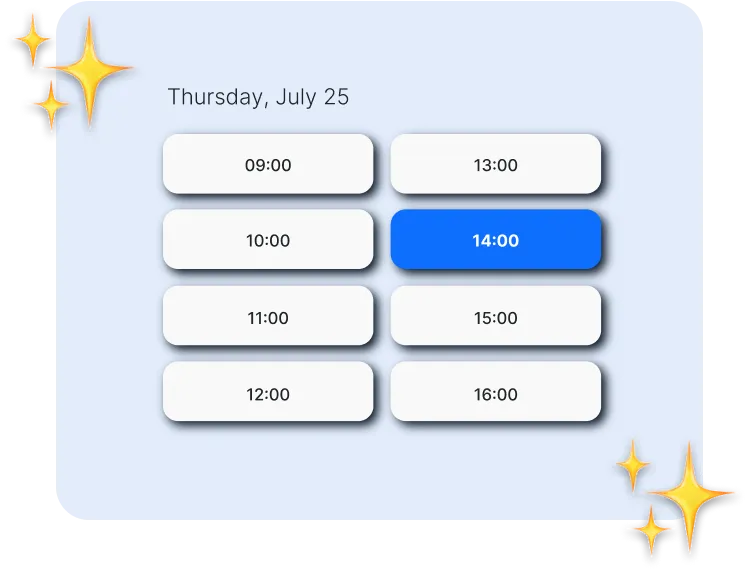
.webp)





