What is a Daily Planner App?
The digital tool functions as a platform to monitor your daily routines and appointments together with your responsibilities.
These apps offer users a unified platform to organize their time and prioritize tasks and receive reminders and notifications. Daily planner apps work together with productivity applications and Google calendar to provide users with an easy scheduling experience for personal and professional needs.
Daily planner apps contain multiple features which enhance your productivity levels:
- Project management: Develop to-do lists and manage it, set deadlines for the task and prioritize them/ keep track so nothing will be missed.
- The application allows users to link their Google calendar and Apple calendar and other calendar apps for unified event management.
- The system provides reminder and alert functions which prevent users from forgetting about their scheduled tasks and appointments.
- The time tracker feature enables users to monitor their task duration which helps them optimize their daily activities.
- The goal setting feature enables users to create and track their long-term objectives which helps maintain their motivation and concentration.
- The application allows users to monitor their daily routines which helps them build positive habits.

Advantages of a Daily Planner App
A daily planner app can do this through the app’s interface. It will teach you to prioritize tasks, manage time and increase productivity in order to do more in less time. Getting everything you do to work in one place means better organisation and fewer missed deadlines. Set and monitor long-term goals in an easy way, keep motivated and take better decisions with complete time tracking tool!
You’ll have to put in the time by being on top of your schedule in order not to create extra stress, and prevent that last minute rush.
More importantly - a daily planner app, assists you in combatting work-life imbalance and stuff upon your plate, leavening you more time for things that matter to you.
All Your Tasks in One Place
A solid daily planner app is like having an entire productivity department in your pocket. The best apps let you create tasks, organize them in a way that makes them easy to manage and add other features such as habit tracking, note-taking functions and even project management capabilities, so that you never miss a deadline. With a good planner you schedule tasks, set deadlines, and better yet prioritise work effectively.
For example, Wellpin offers a seamless scheduling solution for online meetings, helping you organize your day more efficiently and stay connected without hassle (Wellpin Official Site).
7 Must-Have Features in a Daily Planner App
Finding the perfect daily planner app can feel like hunting for the holy grail of productivity. But the truth is, the right one is out there — and it all comes down to features that actually fit the way you live and work. Whether you're a student juggling deadlines or a team lead managing meetings, here are the key features to look out for:
1. Task Organization That Makes Sense
You want an app that keeps all your to-dos in one place — no more sticky notes or scattered reminders. Bonus points if you can sort tasks by priority, so the most important things don’t get buried under the busywork.
2. A Clear, Calendar-Style View
Let’s be honest: visualizing your week is half the battle. A planner with a calendar layout lets you instantly see what your day (or month) looks like, so you can spot conflicts before they happen — and maybe even squeeze in a break.
3. Drag & Drop Flexibility
Plans change — and your planner should be able to roll with it. If your priorities shift during the day, a drag-and-drop interface makes it easy to rearrange tasks or meetings without any stress.
4. Built-In Time Tracking
Ever wonder where your day actually goes? A planner with time-tracking features can help you measure how long tasks take — and even spot patterns in how you spend your time over the week. Great for optimizing your workflow or just making sure you're not overworking.
5. Multiple Calendars for a Balanced Life
You shouldn’t have to choose between personal and professional planning. Look for an app that lets you create and manage multiple calendars (like “Work,” “Family,” “Side Hustle”) so you can see the full picture — without the chaos.
6. Helps You Find Day-to-Day Balance
The best planners do more than organize—they support your overall well-being. Look for one that helps you maintain structure without overloading your schedule. Think gentle reminders, space for breaks, and maybe even room to reflect at the end of the day.
7. Built for Teams, Too
If you’re working with others, collaboration features are a must. The ability to assign tasks, set shared deadlines, or organize team meetings directly in the app? Total game-changer — and way easier than the endless email chains.
How to Choose the Right Daily Planner App (Without Losing Your Mind)

Let’s be honest — keeping life organized isn’t getting any easier. Between juggling work deadlines, personal goals, and maybe even a social life, it’s no wonder we lean on digital tools to keep things in check. But if you've ever typed “best daily planner app” into Google and instantly regretted it... you're not alone.
So how do you actually choose the right one — without spending hours testing apps that just don’t cut it? Here’s a quick, no-nonsense guide to finding a daily planner app that actually works for you.
1. It Should Be Instantly Usable — Not a Puzzle
If you need a tutorial just to add a task, it’s already a no from us. A good planner app should feel intuitive from the moment you open it. Clean layout. Clear features. No clutter. You’re busy — your planner should make life simpler, not more complicated.
2. Smart Task Management That Matches Real Life
A to-do list is great… until you have 27 things on it and no idea where to start. The best planner apps help you sort what’s truly important — with task prioritization, reminders, and deadline tracking built in. Because let’s face it: when everything is a priority, nothing gets done.
3. It Plays Well with Your Calendar
Already using Google Calendar? Outlook? Great. Your planner should sync up with what you’re already doing. That way, you don’t double-book yourself or miss meetings just because they were in the wrong calendar.
4. It’s Built for People (Not Just You)
Whether you’re working with a team, managing a household, or coordinating with your partner, collaboration tools are essential. Shared calendars, assignable tasks, even the ability to leave comments — they keep everyone on track without a 50-email chain.
5. Time Tracking That Tells You the Truth
Ever finish a day feeling exhausted — but unsure what you actually got done? A good planner app can help you track where your hours really go. You might be surprised how much time gets lost to small tasks. And once you see it, you can start adjusting — and reclaiming time for what really matters.
In short: your daily planner app shouldn’t feel like another job to manage. It should feel like a quiet assistant, working behind the scenes to help you stay focused, hit your goals, and maybe even breathe a little easier.
Why a Digital Planner is Better Than Paper Planners

There’s a certain charm to old-school planners — the smooth pen strokes, the satisfaction of crossing things off, the crisp page corners. But let’s be real: life in 2025 moves fast. Between work, side gigs, meetings, errands, and that thing you swore you'd do last week (but didn’t), paper just can’t keep up anymore.
Whether you're managing a packed work schedule, juggling family life, or chasing big personal goals, going digital isn’t just convenient — it’s a game-changer. Here's why more and more people are making the switch (and not looking back):
Reprioritize Without the Mess
Plans change — your planner should be able to keep up. With a digital planner, you can shift things around with a quick drag and drop. No more erasing, rewriting, or dealing with a chaotic-looking page. It’s fast, flexible, and totally judgment-free when your Monday plan turns into Wednesday reality.
Everything, Synced in One Spot
Tired of jumping between apps, tabs, and calendars? Digital planners bring everything together — syncing with Google Calendar, Apple Reminders, Notion, Asana (you name it). It’s your whole life, in one dashboard. No post-its needed.
Got a Thought? Just Say It
Out on a walk and suddenly remember you need to email that client or buy cat food? Use voice-to-task features to add it instantly — no typing required. Your planner becomes your personal assistant, always ready to catch those fleeting ideas.
Built-in Focus Tools
When distractions are everywhere (hello, 47 open tabs), focus is gold. Many digital planners now offer “focus mode” to help you zone in on one task at a time. It’s like putting blinders on your brain — in a good way.
Save Time, Live More
Scheduling meetings? Done. Sending reminders? Automated. Recurring tasks? Already set. Digital planners don’t just help you stay organized — they give you your time back. That’s more minutes for what actually matters: deep work, rest, or just staring out the window with a coffee (highly underrated, by the way).
So, Should You Ditch Paper Completely?
Not necessarily. If journaling or writing things by hand brings you joy, keep that part! But for the everyday juggle — when your planner needs to do more than just look pretty — digital is where it’s at.
Try a few. See what fits. And remember: the best planner isn’t the fanciest, the most expensive, or even the one with the most features. It’s the one that works for your life — and keeps you moving without the burnout.
Best Daily Planner Apps 2025
Take Control of Your Day — and Actually Stick to It
Let’s be honest: scheduling your day can either set you up for success or send you into a spiral of rescheduling, missed calls, and that dreaded “Sorry I missed this!” email. But the right planner app? It can completely shift how you manage your time — and help you actually get things done.
In fact, learning how to run effective meetings and boost team productivity can be just as impactful as finding the perfect planner app.
Whether you’re freelancing, managing a team, or just trying to stay on top of life, these are some of the best daily planner apps of 2025 to check out:
Wellpin
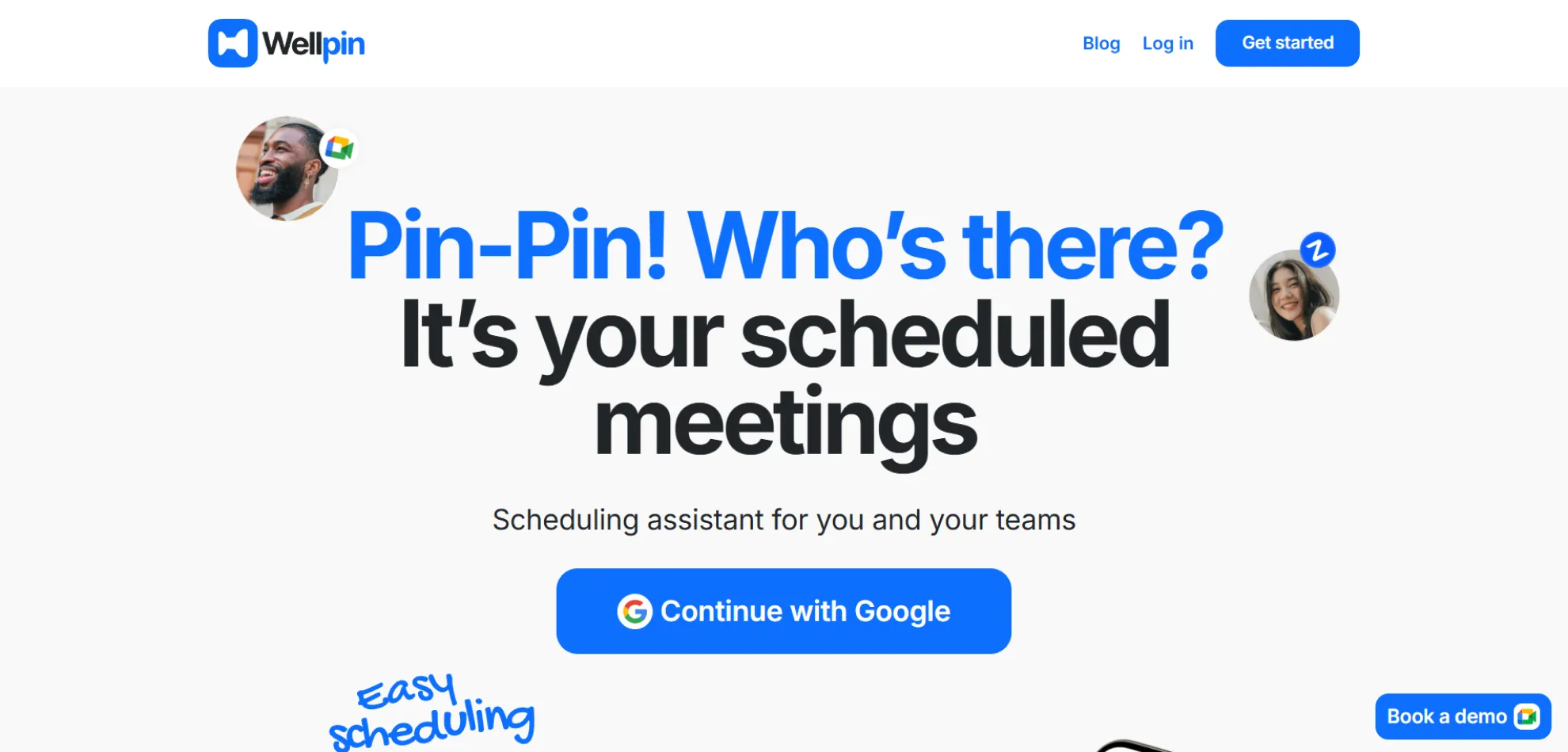
.webp)
If you’re tired of the back-and-forth of trying to find a time for meetings — Wellpin might just be your new best friend.
It’s a clean, no-fuss scheduling tool that makes booking calls, sessions, or team meetings ridiculously easy. Just block out your availability, share your booking link, and let others pick a time that works. That’s it. No confusion, no overlapping appointments, and way less time wasted in your inbox.
Curious how it works behind the scenes? Check out this deep dive into how Wellpin is setting a new standard for free meeting scheduling.
Best for: freelancers, coaches, tutors, small business owners
Bonus: It helps you stay laser-focused by keeping all your meetings and bookings in one place.
Pros: Super intuitive (seriously, you don’t need a manual), built-in AI nudges that save you from scheduling nightmares, and free features that actually work without forcing you onto a premium plan.
Cons: Still a younger tool, so if you’re hunting for ultra-niche integrations or enterprise-grade bells and whistles, you might feel like it’s missing a button or two.
Google Calendar
.webp)
Yes, it’s a classic — but for good reason. Google Calendar is still one of the most powerful (and underrated) planner tools out there. You can schedule meetings, set recurring events, block time for deep work, and sync it with almost every productivity app under the sun.
Its free version is more than enough for most people, but the premium plan adds cool extras like time blocking and habit tracking if you want to go deeper with your routines.
Best for: Google Workspace users, remote teams, productivity nerds
Related: Check out our guide to Google Meet to boost your virtual collaboration game.
And if you're building your own productivity stack, it pairs perfectly with many of the top tools used by modern teams to stay connected and efficient.
Pros: Free forever (and not in a “useless free plan” way), native integration with Google Meet, Gmail, Drive, basically the whole Google universe, and it works on any device without you even thinking about it.
Cons: The interface hasn’t really evolved in years (it’s functional but… boring), advanced features are locked behind Google Workspace, and honestly, managing multiple calendars inside it can feel like untangling holiday lights.
Apple Reminders
.webp)
For Apple users, sometimes the best tool is the one that’s already built in. Apple Reminders has come a long way — it now supports smart lists, due dates, subtasks, and even “focus” filtering so you only see what matters right now.
It’s perfect for personal use, and because it’s baked right into iOS/macOS, everything stays seamlessly synced across your devices.
Best for: personal productivity, iPhone/iPad users
Pro tip: Use Siri to quickly add reminders hands-free.
Pros: Free, lightweight, and already installed on every Apple device; syncing is automatic and smooth across iCloud; Siri integration makes it dead-simple to add reminders on the fly.
Cons: Pretty barebones compared to full task managers, collaboration options are limited, and it’s basically useless if you’re not living inside Apple’s ecosystem.
Todoist
.webp)
.webp)
Todoist strikes the perfect balance between simplicity and power. You can start with a basic to-do list, then scale up with features like project tags, filters, labels, recurring tasks, and team collaboration tools. It’s intuitive, clean, and plays nicely with most calendars.
Even the free version is super capable — but the paid one unlocks things like productivity trends and priority filters.
Best for: people who love lists, solo workers, small teams
Best feature: drag-and-drop weekly planner view.
Pros: Sleek interface that feels natural to use, flexible enough for both simple lists and complex projects, cross-platform syncing is rock solid, and integrations with calendars and productivity tools are excellent.
Cons: The good stuff (filters, reminders, productivity tracking) is locked behind the premium plan, collaboration is there but not as strong as dedicated project management apps, and for some people the feature set can feel overwhelming.
Notion
.webp)
.webp)
Okay, Notion is more than just a planner. It’s an all-in-one workspace where you can manage tasks, take notes, plan projects, and basically build your own productivity system from scratch.
Want to design your own monthly dashboard? Done. Track goals, journal entries, meeting notes, or even meal plans? Easy. Notion’s flexibility is what makes it so powerful — and also what makes it slightly addictive.
Best for: creatives, planners, systems-lovers, Notion fanatics
Tip: If you like aesthetic layouts and total control, this one’s for you.
Pros: Insanely flexible — you can build anything from a simple to-do list to a full project management system, tons of templates and community support, sleek design, and great for mixing personal + professional planning in one place.
Cons: Steep learning curve (you’ll probably spend hours just tinkering with setups), offline mode is limited, can feel slow or bloated with big databases, and some people get stuck “building the system” instead of actually using it.
Final Thought
The best planner app is the one you’ll actually use. So start small. Try one or two. See how they fit into your day. Because once you find that one app that clicks? You’ll wonder how you ever planned your life without it.
Best Daily Planner Apps for Specific Needs
Let’s face it — staying organized isn’t one-size-fits-all. Some of us just want a no-fuss calendar that syncs across devices. Others? We’re wrangling deadlines, team check-ins, and client calls all before noon.
The good news? Whatever your work style or lifestyle, there’s a daily planner app that fits you, not just your to-do list. Here’s a curated guide to the best planner tools, based on what you really need — not just what’s trending.

For Professionals Who Live by Their Calendar
Wellpin
If your day is ruled by meetings, virtual sessions, and appointment requests, Wellpin helps you take control of your schedule — minus the chaos.
No back-and-forth emails. No double bookings. Just a clean, client-friendly way to show availability and book time — especially useful for educators, consultants, and sales teams.
For Visual Thinkers & Project Jugglers
Trello
If your brain lights up at color-coded lists and drag-and-drop everything, Trello might be your ideal workspace. It's like a virtual whiteboard that keeps you (and your team) on the same page — from campaign planning to grocery lists.
For Teams That Thrive on Structure
Asana
Big projects. Multiple collaborators. Tight deadlines. If that’s your world, Asana gives you a high-level view and granular control all in one place. Timelines, task dependencies, subtasks, and project dashboards — it’s teamwork, untangled.
For Apple Ecosystem Enthusiasts
Apple Calendar
It’s already on your iPhone, iPad, and Mac — and it just works. If you’re looking for something intuitive and beautifully minimalist, Apple Calendar syncs seamlessly across devices without extra setup.
For Outlook Power Users
Microsoft Outlook
Love having your email and calendar in one spot? Outlook delivers. It’s a tried-and-true solution for anyone who lives in their inbox but still needs to stay on top of meetings and reminders.
For Time-Tracking and Billing
Harvest
Freelancers, consultants, and contractors — rejoice. Harvest lets you track time by project, generate invoices in a click, and see where your hours (and money) are really going.
For Understanding Where Your Time Actually Goes
RescueTime
Ever finished a long day wondering what you even accomplished? RescueTime runs quietly in the background and tells you exactly where your attention went — from deep work to distracting websites.
It’s a reality check — and a roadmap for smarter focus.
For Goal-Setting & Habit-Building
Strides
Perfect for tracking big goals and daily habits in one dashboard. Whether you're building a reading habit or training for a marathon, Strides keeps your progress front and center.
Goalmap
Ideal for people managing multiple personal or professional goals. From finances to fitness, Goalmap helps you set milestones and keep moving forward.
Way of Life
Looking to break bad habits or stick to good ones? Way of Life offers a simple interface that helps you reflect on your patterns — and stay consistent.
Pick What Fits You, Not Just Your Workflow
Before you commit to any app, ask yourself: Do I need something minimal or something robust? Do I think in lists, timelines, or visual boards? Am I managing habits, hours, or humans?
Most of these apps have free versions — so test a few. The best daily planner is the one that reduces friction and helps you feel more in control, not just look productive.

Daily Planning That Actually Feels Good
Let’s be honest — planning your day shouldn't feel like another chore on your to-do list. Whether you're chasing big goals or just trying to get through Monday without losing your mind, a bit of smart structure can go a long way.
Here’s how to plan your day so it works — not just on paper, but in real life.
1. Start With What Really Matters
Not everything on your list deserves equal attention. Before diving in, ask yourself:
What’s urgent? What’s important? What’s just noise?
Once you’ve got your true priorities in sight, it gets way easier to focus — and way less overwhelming. You’re not just being busy; you’re being intentional.
2. Make Your Calendar Your Teammate
A calendar isn’t just for Zoom calls and dentist appointments. It can actually help you protect your time.
Block off space for deep work, emails, breaks, workouts — even lunch.
Seeing it all mapped out helps you be realistic about what you can do (and what needs to wait). Think of your calendar as a personal trainer, gently nudging you to stick with the plan.
3. Break It Down (Seriously)
“Work on project” sounds terrifying. “Write intro slide” feels doable.
Big tasks get smaller — and a whole lot less scary — when you break them into bite-sized steps. Once you start checking off the little things, momentum kicks in. Hello, progress.
4. Try Time-Blocking Instead of Juggling Everything
Multitasking is the productivity myth we all bought into — until we realized it just means doing several things badly at once.
Instead, carve out blocks of time for specific tasks. 30 minutes for writing, 15 for emails, 10 for scrolling guilt-free (hey, you earned it).
Your brain loves single-tasking. It’s way less frazzled.
5. End the Day With a Quick Check-In
No one’s day ever goes exactly as planned. That’s life.
But taking just five minutes to reflect — What worked? What flopped? What needs tweaking? — helps you get better at this whole planning thing over time.
A Gentle Final Tip
You don’t need to schedule every second. In fact, please don’t.
But having a little structure in your day? That’s the magic sauce. It frees you up to actually enjoy your breaks instead of feeling guilty about them.
So tomorrow, just try one or two of these ideas. See how it feels.
You might just end the day thinking, “Hey, I actually got stuff done — and didn’t burn out doing it.”
Conclusion: Find Your Daily Planner
With so many options out there, finding the best daily planner app depends on you. Whether you prefer Google Calendar, Apple Reminders or a dedicated task manager, the right app can change your productivity. Try free versions before committing to a paid plan and start managing your time today!
If you’re looking for a planner that’s simple, smart and modern check out Wellpin.io — it might be exactly what you need to get your day organized.





