Finding the Right Scheduling Solution: Top Calendly Alternatives and Popular Tools
The fast-paced nature of our current world requires professionals and sales teams and service-based businesses to schedule meetings effectively. The abundance of scheduling tools makes it difficult to select the appropriate solution. This guide provides you with the best available options for free Calendly alternatives and powerful appointment scheduling tools and multiple calendar synchronization solutions.
Why Use a Meeting Scheduler?
An appointment scheduling tool reduces the complexity of scheduling appointments through automated scheduling and email-free booking processes.
The tools allow users to schedule group meetings and round robin events and send automated reminders to complete the entire process seamlessly.
Sales representatives who handle multiple client calls and international consultants who work with teams across different time zones can benefit from this system.
A scheduling tool provides a booking link which enables others to select their preferred time slot instead of dealing with continuous email exchanges.
The Wellpin scheduling system allows users to schedule appointments efficiently through an easy-to-use interface that maintains synchronization between all schedules.
Top Features to Look for in a Scheduling App
When selecting scheduling apps, consider the following features:
Calendar Sync: Integration with Google Calendar, Microsoft Teams, and other calendar apps. Learn how to share your Google Calendar easily.
Booking Page: Create custom booking pages with branding.
Unlimited Meetings: Some tools offer unlimited appointment scheduling with a forever free plan.
Automated Reminders & Follow-Ups: Should prevent participants from missing their scheduled meetings.
Multiple Meeting Types: Supports round robin meetings as well as one-on-one appointments and group meetings.
Payment Processing: Essential for service-based businesses.
Video Conferencing Tools: Seamless integration with Google Meet, GoTo Meeting, and other platforms. See how to enhance Google Meet collaboration.
Customization Options: Personalized booking links and preferred meeting times.
Top Features to Look for in a Scheduling App
.png)
When selecting scheduling apps, consider the following features:
Calendar Sync: Integration with Google Calendar, Microsoft Teams, and other calendar apps. Learn how to share your Google Calendar easily.
Booking Page: Create custom booking pages with branding.
Unlimited Meetings: Some tools offer unlimited appointment scheduling with a forever free plan.
Automated Reminders & Follow-Ups: Ensure attendees don’t miss meetings.
Multiple Meeting Types: Support for round robin meetings, one-on-one appointments, and group meetings.
Payment Processing: Essential for service-based businesses.
Video Conferencing Tools: Seamless integration with Google Meet, GoTo Meeting, and other platforms. See how to enhance Google Meet collaboration.
Best Free Calendly Alternatives
The free plan of Calendly stands as a popular alternative but its restricted features do not meet all users' needs. The following free alternatives to Calendly provide users with additional flexibility:
1. Wellpin (Top Pick for Free Scheduling)
Explore Wellpin’s free scheduling platform to set unlimited appointments with full calendar integration.
Best for: Individuals and businesses seeking a simple yet powerful scheduling solution.
Why Choose Wellpin?
The free scheduling platform Wellpin provides unlimited meeting scheduling capabilities which makes it suitable for professionals who require an efficient and hassle-free solution.
Key Features:
- The free plan enables users to schedule an unlimited number of appointments.
- Features custom booking pages which create a smooth user experience
- Supports two meeting types: round robin and group meetings
- Sends automated reminders and follow-ups to users
- Integrates with Google Calendar and Microsoft Teams
- Allows scheduling across different time zones for worldwide meetings
2. Acuity Scheduling
Best for: Service-based businesses
Service-based businesses will find useful applications in. The platform enables users to create personalized booking pages together with payment processing functionality and automated reminder systems. The tool provides essential features on its free plan yet its key features like unlimited meetings remain restricted to premium plans. Professionals who require basic scheduling flexibility tend to choose less complex scheduling solutions.
3. Zoho Bookings
Best for: Businesses already using Zoho Suite
The platform provides standard scheduling tools through which users can set up various meeting formats and recurring sessions as well as link their Zoho CRM and other Zoho applications. The platform functions most effectively for organizations that have already adopted Zoho's tools. Standalone scheduling tools represent a better choice for users who require flexible scheduling without additional complexity.
4. Microsoft Bookings
Best for: Microsoft Teams users
The tool provides native integration with Microsoft Teams and Outlook while offering premium plan users unlimited meeting options and custom booking page capabilities. Users who have Microsoft environment experience will find this tool most effective. Users who want a simple and flexible scheduling tool without dependencies might choose alternative scheduling solutions.
5. SimplyBook.me
Best for: Service providers needing a branded booking page
SimplyBook.me allows users to create personalized booking pages while offering SMS and email appointment notifications and payment gateway functionality. The platform provides robust branding tools but becomes complicated for users who want easy scheduling functionality.
6. Appointlet
Best for: Sales teams
The platform gives users access to a free version that links to Google Calendar and Outlook while supporting multiple calendar integration. Basic scheduling needs can start with Appointlet but users seeking refined scheduling experiences should look into dedicated scheduling tools.
Key Benefits of Using a Scheduling Tool
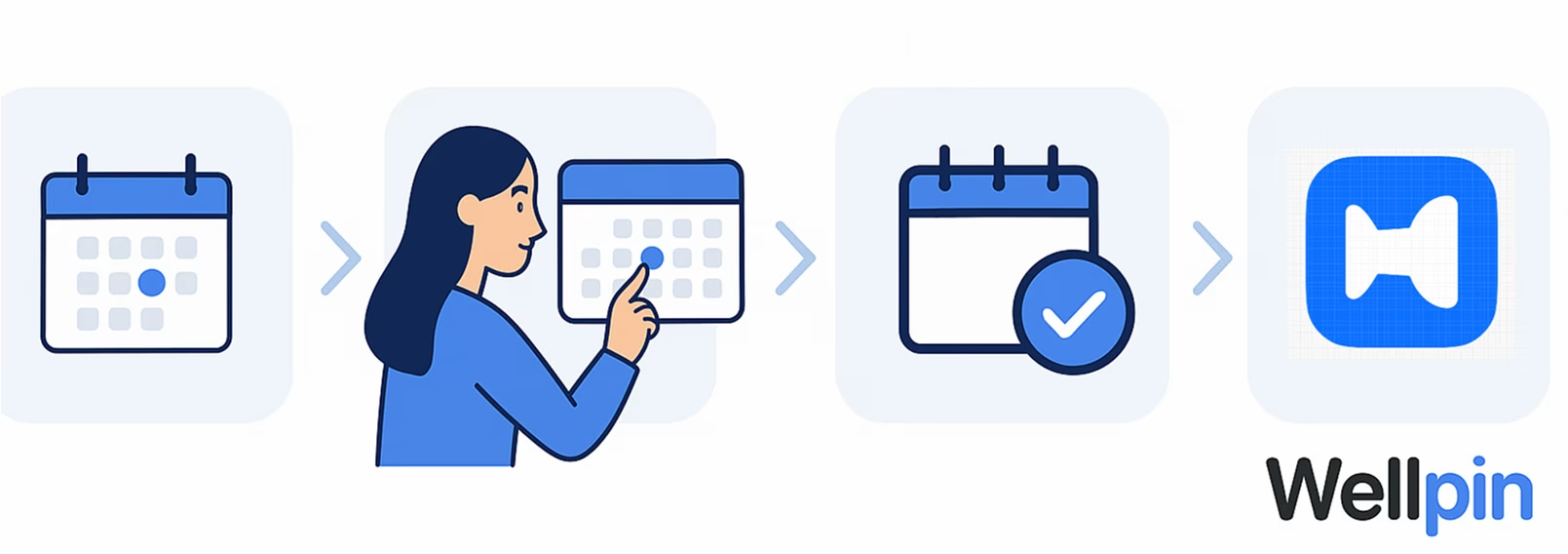
Save Time & Skip the Email Ping-Pong
Remember the endless “Does Tuesday at 3 work for you?” reply chain? With Wellpin you drop one smart link and let the platform sort the rest. Clients see only your real-time availability, pick a slot in seconds, and the meeting lands on everyone’s calendar instantly—no human juggling required.
Boost Attendance with Friendly Nudges
Wellpin fires off automatic, customizable email or SMS reminders, so people show up when they said they would. Teams using built-in reminders report no-show rates falling sharply because the system pings attendees at just the right moment—no manual follow-ups on your side.
Give Guests a Friction-Free Booking Page
Your booking page displays your logo together with your brand colors and the specific questions that need to be answered before a call to create a consistent brand experience. Behind the scenes Wellpin blocks double-bookings and adjusts for each guest’s language and time zone, so nobody wonders, “Wait, is that 10 a.m. my time or yours?”
Enhance Productivity with Calendar Integrations
Wellpin allows you to link Google Calendar, Outlook, Teams, Zoom, Meet—up to six calendars at once and will keep them perfectly synchronized. Any change you make in one place ripples everywhere else, meaning you’re never surprised by a stealth conflict or overlapping invite.
Handle Every Meeting Style You Throw at It
The system requires one-on-one coaching calls and weekly team stand-ups and a round-robin hand-off between sales reps. Wellpin allows users to create individual, recurring, group and round-robin slots, as well as quick polls that enable larger groups to vote on the best time in one click. Buffer settings add breathing room between sessions, so back-to-back fatigue is history.
How organizations use scheduling tools

The meeting scheduler functions as a flexible tool which organizations can implement across different situations to optimize their meeting planning process.
Client Meetings
Businesses including consulting firms and coaching services and financial advisors can easily schedule client meetings through a meeting scheduler. Wellpin greets every client with a fully-branded booking page where you choose slot lengths, add intake questions, and embed the widget on your site — all exactly as the product page promises. Wellpin for Tutor Businesses provides specialized solutions which help tutors streamline their client booking process.
Team Meetings
The platform displays up to six calendars (plus Slack status) in a single view which shows shared free time at a glance. The platform enables users to select the best time slot through one-click polls and built-in 15-minute time buffers prevent consecutive meetings. The time-zone map displays work hours that overlap between teams so members no longer need to wonder about the actual meaning of “3 p.m.”.
Sales Meetings
A branded “Book a Demo” page feeds new bookings and lead data straight into your CRM via Zapier, so the calendar itself becomes a lead-gen engine. Custom forms capture pain points ahead of the call, and Wellpin auto-emails follow-up links to keep momentum. The built-in dashboards enable reps to monitor demo-to-deal conversion rates which show them which time slots generate the most successful outcomes.
Interviews
Wellpin simplifies the hiring process through its feature which lets HR teams generate customized booking links for candidates to pick interview times from current availability. This eliminates endless email exchanges and ensures seamless coordination through automatic time zone detection, ideal for remote or global candidates. The integration of Zoom or Google Meet in the system allows for easy virtual interviews through embedded video conferencing links in invites and automated email reminders to reduce no-shows and improve candidate experience.
Webinars
The group scheduling feature of Wellpin makes organizing webinars and workshops a seamless process. The platform enables organizers to establish common time slots for participants to select their preferred times and maintain all registration and attendance management from a single dashboard.
Group Meetings
Wellpin removes meeting scheduling disorder by using artificial intelligence to detect conflicts and synchronize multiple calendars from six different platforms including Google and Outlook to discover the best meeting times. The system enables participants to vote on meeting times through one-click polls which cuts down on unnecessary communication while smart buffer times automatically schedule breaks between meetings to stop exhaustion.
Recurring Meetings
The automated recurrence settings of Wellpin allow users to create weekly or monthly meetings with simplicity. Teams can establish rules for intervals (e.g., every Tuesday at 2 PM) and the system will automatically create events while future instances will update automatically if a meeting is rescheduled. The reminder chains distribute pre-meeting agendas and follow-up notes through email to maintain consistency for team syncs and client check-ins and training sessions.
Best Practices for Using a Meeting Scheduler
- Set Clear Availability: Define your availability and time zones clearly.
- Use Automated Reminders: Automated reminders reduce no-shows.
- Customize Your Booking Page: Add a Book Now Button to boost conversions and make scheduling seamless.
- Integrate with Calendar: Integrate with Google Meet to streamline calls.
- Use Meeting Polls: Find the best time for group meetings.
- Set Buffer Times: Prevent back-to-back meetings.
- Use Round Robin Meetings: Distribute meetings among team members fairly.
Choosing the Right Scheduling Solution
The selection of a meeting scheduling tool requires several essential factors to consider. First determine if you require a basic free plan or a premium plan with additional advanced features. The tool must support payment processing if you need to handle transactions. Multiple calendar support becomes essential when you need to manage different accounts. The tool should have deep customization options to personalize your booking experience and provide advanced features such as routing forms and branded booking pages to enhance your scheduling process.
To optimize your scheduling strategy read the secrets of effective schedule management for small businesses.
Final Thoughts
The correct scheduling application helps organizations manage their workflow better regardless of their size or type. Scheduling apps eliminate the tedious back-and-forth communication often required when arranging meetings.
There are plenty of free Calendly alternatives available, so you can find the perfect tool to schedule meetings, integrate with video conferencing tools, and automate appointment scheduling.
Looking for the best scheduling solution? Start with a free tool and upgrade as your needs grow. Explore Wellpin for a hassle-free scheduling experience that fits your workflow.




