Let’s be real — getting a group of people meeting onto the same calendar feels like herding caffeinated cats. Everyone’s got different schedules, time zones, random commitments, and of course, the dreaded “Can we push this by 30 minutes?” email that derails everything. The real challenge is finding a time that works for everyone, which can feel nearly impossible without the right tools.
That’s where group appointment scheduling comes in. Done right, it turns chaos into clarity. Instead of chasing ten back-and-forth emails, you send a single link. People pick a time. Boom. Meeting locked.
And if you want to take it one step further — into the land of actual sanity — you bring in an AI tool like Wellpin. Getting started with Wellpin is quick and simple, so you can begin scheduling meetings in minutes. Suddenly, easy group scheduling isn’t just marketing copy. It’s reality. One platform handles availability, reschedules automatically when conflicts pop up, and even keeps track of who showed up versus who ghosted. Wellpin takes care of all the scheduling details, letting you focus on your work while it manages the rest.
What is a Group Meeting and Why Scheduling Matters
A group meeting isn’t just “a bunch of people in a room (or Zoom).” It’s a structured gathering with a purpose: to align, decide, brainstorm, or sometimes just to check in so nobody’s working in a vacuum.
But here’s the kicker — the meeting itself isn’t usually the problem. It’s the setup. Bad scheduling = late starts, missing people, and wasted time. Good scheduling = everyone’s there, ready, and not already annoyed because they had to move three other calls just to make it.
That’s why group appointment scheduling tools matter so much. They remove the friction before the meeting even starts. Think: shared calendars, auto-detection of overlapping free time, and reminders that nudge people without spamming them into oblivion. These tools also give users control over their scheduling preferences and rules, letting you customize availability, booking options, and automation to fit your needs.
And when you plug in something like Wellpin, you level up again. Instead of just booking a slot, it adapts to your team’s habits. Meeting with a global team? It does the timezone math. Too many no-shows? It sends just the right amount of reminders. Need to sync with other apps? It integrates with calendars, project boards, even Slack, so you can access all your meeting information and features from one platform.
So yeah — the definition of a group meeting might sound simple, but the scheduling part? That’s where you win or lose productivity.
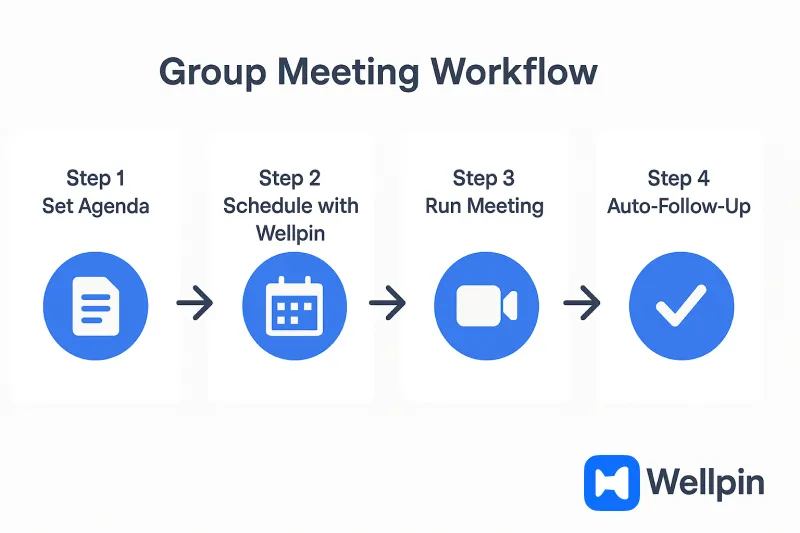
Benefits of Group Meetings
Group meetings, when done right, are the secret sauce that can boost productivity and drive your team toward its goals. They offer a platform for open communication, allowing members to share updates, brainstorm ideas, and tackle challenges together. This collaborative environment helps clarify tasks, set clear priorities, and assign responsibilities, so everyone knows what’s expected and when.
With the rise of video conferencing tools like Google Meet and Zoom, connecting with team members, clients, or partners across the world has never been easier. These tools enable teams to meet face-to-face (even if it’s through a screen), fostering stronger relationships and making it simple to share documents, screens, and feedback in real time. Whether your team is in the same office or spread across continents, group meetings offer a way to connect, align, and move forward together.
Ultimately, effective scheduling and the right meeting tools help teams stay focused, boost productivity, and ensure that every meeting is a step toward success—not just another item on the calendar.
Purposes and Objectives of Group Meetings
Every group meeting has a reason to exist — or at least it should. (We’ve all sat in those “why am I here?” calls that could’ve been a two-line email.)
The main objectives? Alignment, decision-making, brainstorming, and accountability. A good group of people meeting brings clarity instead of confusion. It creates space for sharing updates, tackling blockers, and pushing projects forward.
But here’s the truth: if the purpose isn’t defined, the meeting becomes background noise. That’s why smart scheduling is tied directly to meeting objectives. When you use group appointment scheduling tools like Wellpin, you don’t just slap a time on the calendar. You design meetings around intent. You can select from different event types to match your meeting objectives, ensuring the right format for each purpose. Plus, you can customize meeting formats and agendas to suit specific needs. Quick stand-up? Short slot, minimal prep. Strategic planning? Longer slot, pre-read documents, clear agenda.
So yeah, the meeting purpose defines the structure, and the structure drives the scheduling. Wellpin basically forces you to think that way by syncing agendas with invites and nudging people to prep ahead.
Planning Effective Group Meetings
Here’s where things usually go off the rails. People think planning a group meeting = sending a calendar invite. That’s like thinking “writing code” = naming your file app.js.
Effective planning = three stages: before, during, and after. And the before part is where most teams lose the plot. Using pre built templates can simplify the process of setting up group meetings, allowing you to quickly select and customize meeting types without starting from scratch.
Setting a Meeting Agenda
An agenda is the GPS for your meeting. Creating a clear list of topics ensures nothing important is missed. Without it, you’re just… wandering. With Wellpin, you can attach agendas directly to the invite, so participants see the flow before they walk in. No surprises, no “wait, why are we here again?”
Preparation for Meetings
Easy prep = productive meeting. That means distributing pre-read docs, assigning roles, and checking everyone’s availability. Instead of manually coordinating, easy group scheduling with Wellpin handles this. It scans calendars, finds overlaps, and automatically adjusts for late conflicts.
Meeting Etiquette
Meeting etiquette isn’t just about being polite—it’s about making every minute count. Start by creating a clear agenda and sharing it ahead of time, so participants know what to expect and can come prepared. Begin meetings promptly and respect everyone’s time by sticking to the schedule.
Minimize distractions by encouraging participants to mute notifications and stay engaged. Active listening, asking thoughtful questions, and providing constructive feedback all contribute to a more productive and respectful environment. Using a scheduling link or booking page to organize meetings streamlines the process, reduces confusion, and ensures everyone is on the same page—literally and figuratively.
By following these simple etiquette guidelines, your team can create a positive atmosphere where meetings are efficient, focused, and actually enjoyable.
During the Meeting
Now it’s game time. The best meetings run tight: clear objectives, clear timing, and active participation. Wellpin integrates with collaboration tools so tasks can be assigned on the fly and synced instantly. Automated messages can be sent to participants during the meeting to keep everyone informed and on track. No more “who’s taking notes?” panic.
Conflict Resolution
Let’s face it: when you bring a group of smart, passionate people together, disagreements are bound to happen. The key is turning conflict into progress, not chaos. Start by establishing a respectful communication process—encourage everyone to voice their perspectives and listen actively to others.
Leverage tools like polls and customizable forms to surface areas of agreement and disagreement quickly. These tools make it easy for teams to gather input, vote on options, and find common ground without endless debate. If a resolution isn’t reached during the meeting, don’t let issues fester—schedule follow-up meetings or check-ins to keep the conversation moving and ensure conflicts are addressed before they impact productivity.
By using the right tools and fostering open dialogue, your team can turn conflict into a catalyst for better decisions and stronger collaboration.
Follow Through After the Meeting
This is where momentum dies for most teams. You wrap up, everyone nods, then… nothing. Follow-up emails get lost, action items vanish. With Wellpin, follow-up happens automatically: action items logged, reminders sent, automated follow ups delivered to ensure action items are completed, and progress tracked. The meeting doesn’t just end — it continues.
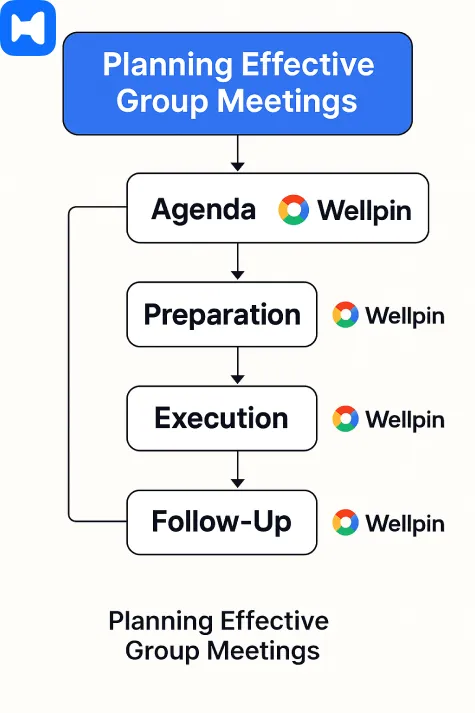
Best Practices for Successful Group Meetings
You know what separates a good group meeting from one that leaves everyone secretly scrolling LinkedIn? Discipline. Not rigid military-style discipline, but thoughtful structure and respect for people’s time. Maintaining focus during meetings is also key to productivity, ensuring that everyone can concentrate and minimize distractions.
How Often Should Your Group Meet?
Some teams overdo it. Daily group of people meetings that stretch an hour? Recipe for burnout. Others underdo it — one chaotic “catch-all” meeting per month that tries (and fails) to cover everything.
The sweet spot depends on your team’s workflow, but tools like Wellpin help find the balance. Choosing the right date for each meeting is crucial, as it can significantly impact attendance and engagement. By analyzing engagement patterns and flagging low-value meetings, it literally tells you when your meetings are wasting time. And when to kill them.
The 40-20-40 Rule for Meetings
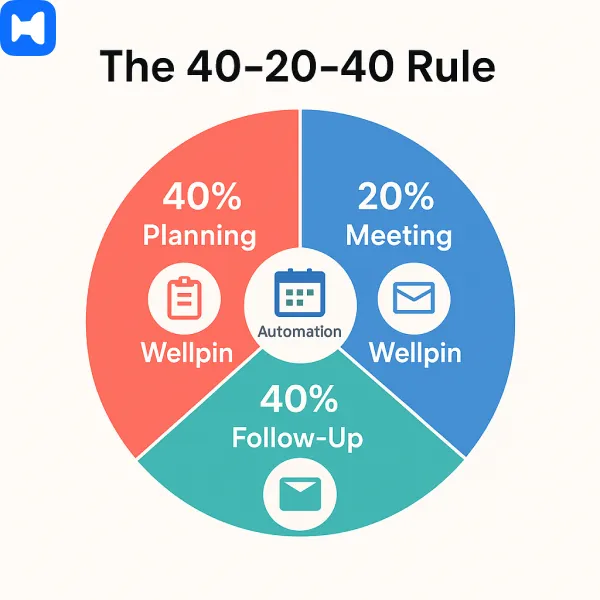
Here’s the breakdown:
- 40% of success = preparation,
- 20% = the actual meeting,
- 40% = follow-up.
Most people obsess over the middle 20%. But the truth is, without proper planning and solid follow-through, your meeting is just noise.
Wellpin bakes this into your workflow: it auto-distributes pre-reads (the first 40%), keeps everyone focused in real-time (the middle 20%), and automates action items + reminders after the fact (the last 40%), including personal reminders or follow-up actions tailored to individual team members.
Key Documents for Group Meetings
A meeting without documentation is like code without comments. Sure, it works… until you come back later and wonder what the hell you were thinking.
With AI-powered meeting notes, you can automatically generate transcripts that provide a detailed record of the discussion, making it easy to review and collaborate on meeting outcomes.
Taking Meeting Minutes
Minutes don’t need to be Victorian-era novels. They just need to capture the essentials: who attended, what was discussed, what decisions were made, and the key events that took place during the meeting, as well as what comes next.
Wellpin takes this burden off one unlucky soul. Its AI-powered meeting notes pull from conversations, highlight key points, and sync them directly into your project management tools. Which means your “minutes” aren’t static notes — they’re actionable, living updates.
And when someone inevitably asks, “What did we decide last week?” you’re not digging through email chains. You just open the Wellpin record.
Tools and Apps for Scheduling Group Meetings
Everyone says they hate meetings. That’s not true. People hate badly scheduled meetings — the kind where half the group can’t attend, another third shows up late, and the rest wonder why they’re even there. That’s not a meeting. That’s chaos.
The cure? Smarter scheduling tools. Not a spreadsheet. Not another doodle poll that takes six back-and-forth emails to finalize. Real apps that actually make group appointment scheduling seamless, allowing users to easily book meetings directly from the platform. These tools often offer integrations with popular calendar, video conferencing, and automation platforms, making workflows more flexible and customizable. Many also support accepting payments for appointments or events, streamlining the entire scheduling process.
Best Meeting Scheduler Apps
There are plenty of players: Google Calendar, Outlook, Microsoft (with its Teams and Bookings integrations), even Slack bots. They’re fine for one-on-ones or simple scheduling with customers and internal teams. But when it comes to group meetings with multiple people, time zones, and shifting priorities — they collapse.
These apps can help manage different groups within an organization, but often lack advanced features for tailored scheduling across various teams or customer segments.
This is where Wellpin changes the game. It doesn’t just offer easy group scheduling; it predicts the best times by learning your team’s habits. It integrates with all your calendars, auto-resolves double bookings, and even balances workloads so no one gets buried in back-to-back calls.
Oh, and if someone bails last-minute? Wellpin reshuffles the whole puzzle automatically. You don’t lift a finger.
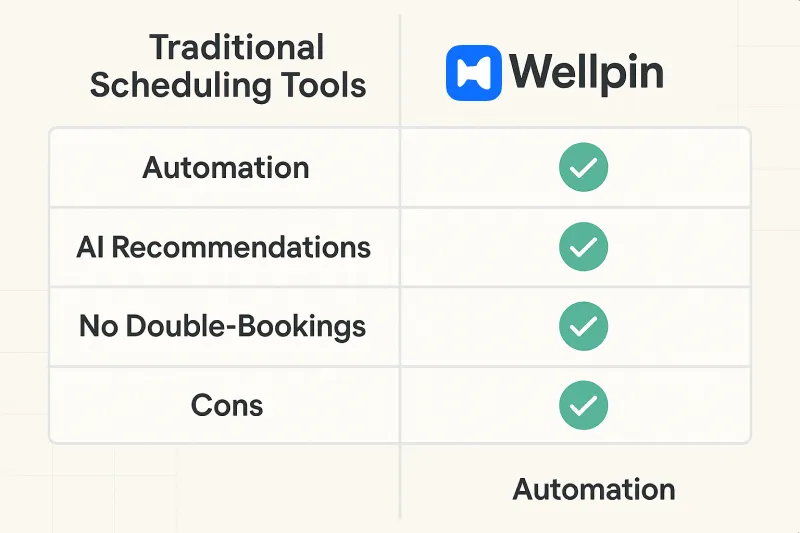
How to Schedule a Group Meeting
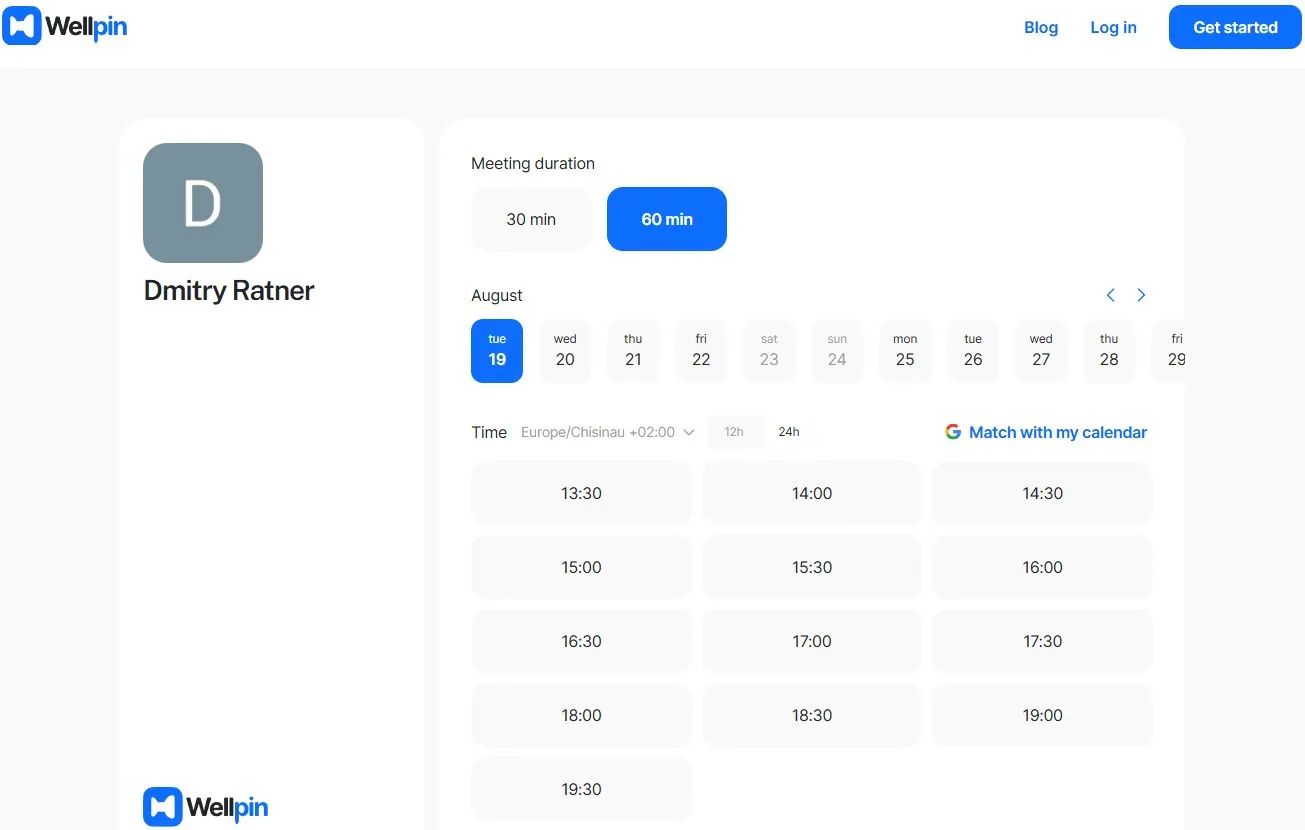
Here’s the Wellpin way:
- Connect your team calendars (Google, Outlook, iCal, whatever).
- Propose a group meeting — Wellpin suggests the top 3 optimal slots.
- It auto-sends invites and reminders to invitees, who receive a booking link and can select their preferred time. To confirm your attendance, simply click on the scheduling link.
- If schedules shift? Wellpin reschedules instantly, syncing across platforms.
The result: fewer no-shows, less wasted time, and way happier teams.
Types of Group Meetings
Not all group meetings are created equal. Some are routine check-ins, others are make-or-break strategy calls. Different tools can help schedule meetings tailored to each meeting type, making it easier to coordinate and save time. And if you treat them all the same? You’re gonna waste time, burn out your team, and miss opportunities. Let’s break it down.
Cadence Meetings
These are your regular check-ins — weekly team syncs, bi-weekly project updates, monthly reviews. They’re supposed to be short and predictable. But in practice? They balloon, run over time, and people stop showing up because, well, what’s the point.
With Wellpin, cadence meetings are painless. It sets recurring schedules across time zones, balances workloads so the same people aren’t always up late, and automatically pushes agendas + reminders before the call. No more, “Wait, what are we meeting about again?”
Catalyst Meetings
These are the “we need to fix this now” or “let’s seize that opportunity” type. Urgent, often unplanned, sometimes chaotic. The danger? Endless “when can everyone meet?” emails that kill momentum before the actual meeting even happens.
Wellpin flips that. Its group appointment scheduling tool finds the soonest slot everyone’s free — even across multiple calendars. It literally saves hours of coordination when urgency matters most. By automating scheduling, AI tools like Wellpin can reduce or even eliminate the need for hiring additional administrative staff to handle these tasks.
Context Meetings
Deep-dive sessions — think brainstorming, strategic planning, workshops. They need more prep, the right mix of people, and clear objectives. If you get the scheduling wrong, you lose the spark.
Here’s where Wellpin shines with easy group scheduling: it accounts for everyone’s availability, suggests longer uninterrupted blocks, and syncs pre-read docs directly into invites. This efficient scheduling helps free up mental space and keeps everyone’s mind clear for creative work. That way, people show up ready to contribute — not fumbling through last week’s notes.
Common Challenges in Group Meetings
Even the best-laid meeting plans crash into reality. People don’t show up. Time zones clash. Agendas vanish. Managing contact information and communication channels for all participants is often overlooked, leading to missed connections and confusion. But most of these headaches aren’t because meetings are “bad” — they’re because the logistics are broken.
Managing Time Zones
Here’s the nightmare: you’ve got one person in New York, another in Berlin, someone in Singapore, and suddenly no time seems fair. Either someone’s up at 6 AM or another is stuck on a midnight call.
Wellpin fixes this with smart timezone balancing. It automatically finds overlapping availability and rotates meeting times so the same poor soul isn’t always the one sacrificing sleep. Plus, the system even highlights the “least painful” options for the whole group.
Reducing No-Shows
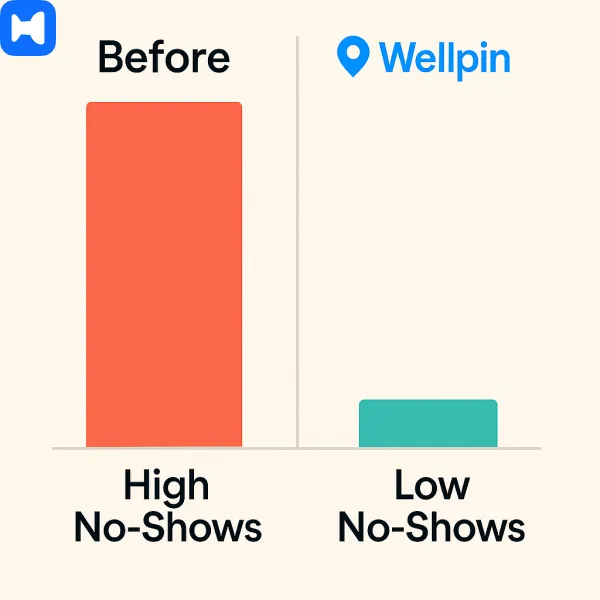
We’ve all been there: You spend 20 minutes getting everyone aligned… and then two key people don’t show. Poof. The meeting collapses.
With Wellpin, no-shows drop dramatically. Automated reminders hit at just the right intervals (not spammy, not forgettable), rescheduling happens instantly if someone cancels, and integrated communication ensures people don’t “forget” the invite buried in their inbox.
Keeping Meetings On-Track
Ever been in a meeting that starts as a project update and somehow ends with a 15-minute debate about the office coffee machine? Yeah.
Wellpin can’t stop humans from wandering off-topic (yet), but it does help by structuring agendas inside the invite and assigning follow-up tasks automatically. People leave with action items instead of question marks.
Accessibility and Inclusion in Group Meetings
Creating accessible and inclusive group meetings isn’t just the right thing to do—it’s also a smart way to boost productivity and tap into the full potential of your team. Start by choosing video conferencing tools that offer features like closed captions, audio descriptions, and sign language interpretation, so all participants can engage fully.
Make sure your scheduling links and meeting platforms are accessible to everyone, including individuals with disabilities. This might mean using tools that are compatible with screen readers or providing alternative ways to join and participate. Encourage a culture of inclusion by inviting diverse perspectives, making space for all voices, and being mindful of different needs and backgrounds.
When every team member feels welcome and empowered to contribute, meetings become more creative, productive, and impactful for the entire organization.
Meeting Evaluation: Assessing Success and Improvement
If you want your meetings to keep getting better, you need to know what’s working—and what’s not. Start by collecting feedback from participants after each meeting, using customizable forms or quick surveys. Tools like Google Forms and Doodle make it easy to gather honest input on what went well, what could be improved, and whether the meeting achieved its goals.
Track key metrics like attendance, engagement, and follow-through on action items to get a clear picture of your meeting’s effectiveness. Don’t just set it and forget it—schedule regular check-ins or follow-up meetings to review progress, address any lingering issues, and implement changes based on feedback.
By making meeting evaluation a regular part of your process, your team can boost productivity, make smarter decisions, and ensure that every meeting is a step forward.
Resources for Further Reading
Want to go deeper into the art of running group meetings? Explore the resources below to learn more and expand your understanding:
- Harvard Business Review – endless insights on leadership and meeting culture.
- MIT Sloan Management Review – research-driven takes on collaboration.
- Wellpin Blog – practical guides on scheduling, productivity hacks, and automation for busy teams.
Conclusion: Making Every Group Meeting Count
At the end of the day, meetings aren’t the problem. Bad planning is. Poor scheduling is. No-shows, timezone chaos, lost agendas — all preventable if you set up the right systems.
That’s where Wellpin comes in. It’s not just another “meeting app.” It’s the infrastructure for easy group scheduling, smarter reminders, and collaboration that doesn’t collapse under its own weight. You can even integrate Wellpin’s scheduling links or booking pages directly into your website, making it easier for participants to set up group meetings and improving the overall user experience. One platform. One source of truth. One less headache for everyone in the room (or on the call).


.webp)


