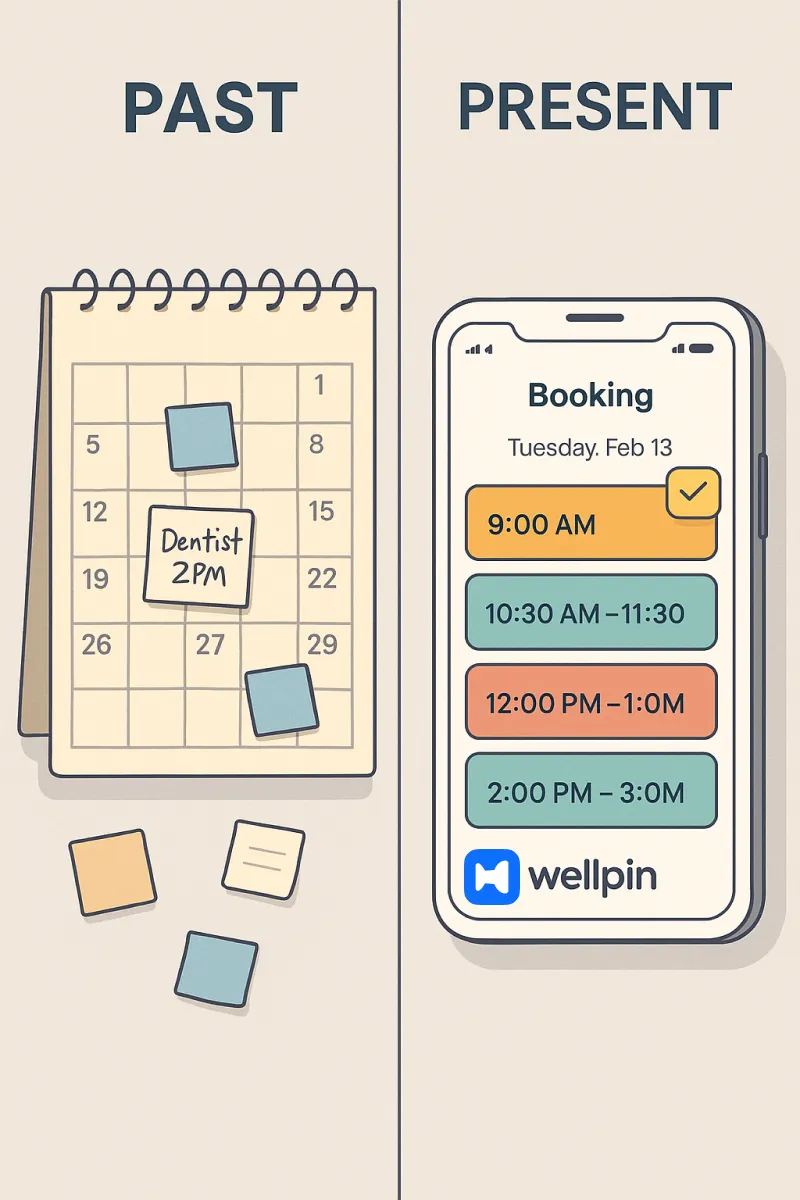Look, calendars used to be boring little boxes on a wall. You scribbled “Dentist, 2pm” with a half-dead pen and hoped you’d remember. Fast forward to 2025, and scheduling isn’t just “writing stuff down” anymore—it’s this messy tangle of email chains, client DMs, double-booked slots, and that one friend who always says, “Can we push it 30 minutes?”
That’s why appointment scheduling apps exist. Today, a booking app is a modern solution designed to streamline appointment management, offering features like online booking, calendar sync, and client convenience. They’re not just shiny apps for booking appointments; they’re survival kits for anyone who’s tired of playing calendar Tetris. And yeah, I’ve tried a bunch of them. Some were clunky, some were free online appointment scheduling tools that looked like they were built in 2005, but what everyone really wants is one app that can handle all your scheduling needs—and then there’s Wellpin (we’ll get there).
What is Appointment Scheduling Software?
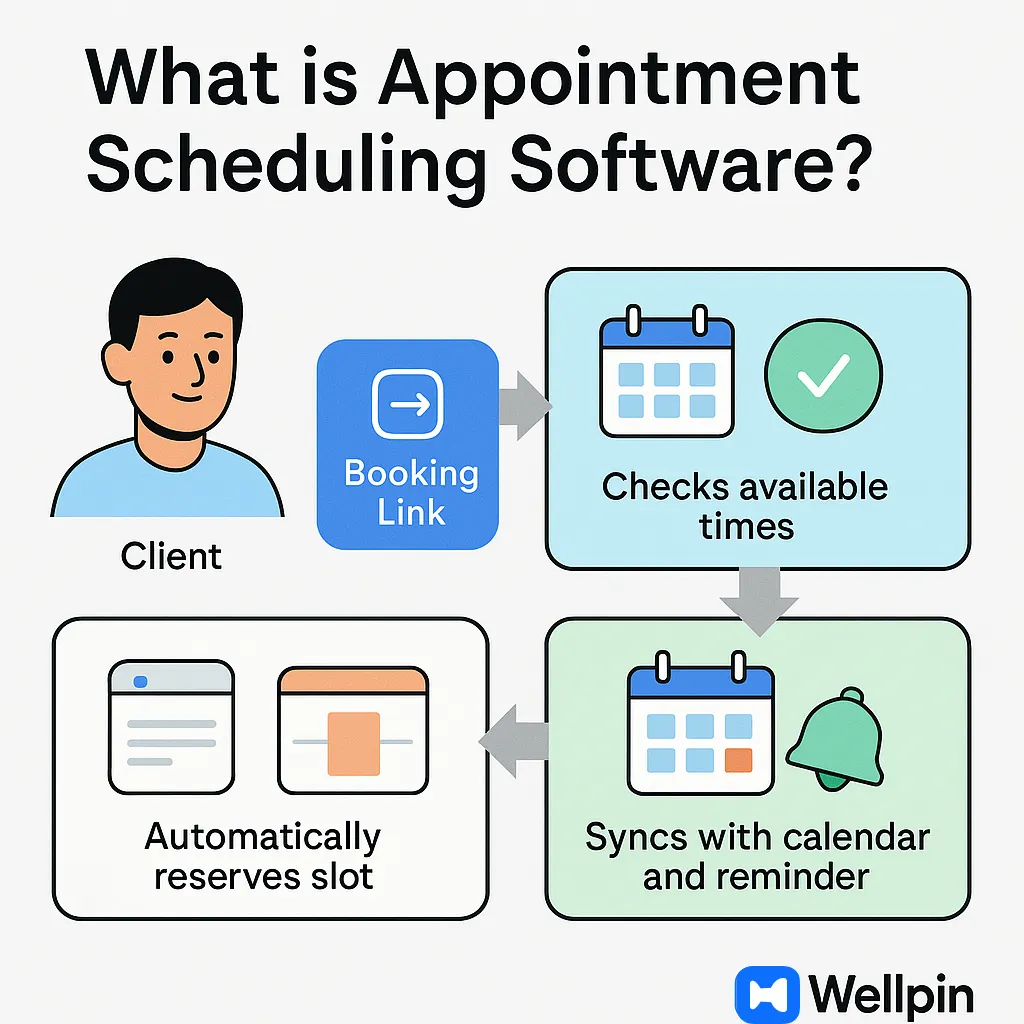
At its core, appointment booking software—also known as appointment software—is a digital system that makes the whole “when are you free?” nonsense disappear. Instead of endless back-and-forth emails, you just send a link—or let the system figure it out for you. It’s like having a tiny assistant in your pocket who doesn’t complain, doesn’t forget, and works 24/7.
The best apps for booking appointments do more than slap events on a calendar. They make it easy to accept bookings from clients through your website, social media, or even branded apps, streamlining the scheduling process. They:
- Sync across devices and platforms (so you don’t accidentally show up at the wrong Zoom link).
- Handle time zone madness without breaking a sweat.
- Automate reminders so people actually show up.
- Integrate with tools you’re already using—email, CRM, even payment systems if you’re running a business.
And here’s where Wellpin sneaks ahead of the pack: it doesn’t just book stuff. It thinks. It looks at your existing schedule, your team’s patterns, even customer behavior, and then nudges everything into the right slots automatically. Appointment scheduling becomes less “software you babysit” and more “software that babysits your time.”
Who Uses Appointment Booking Tools?
Everyone. Seriously. Appointment scheduling apps aren’t just for big sales teams or fancy consultants with assistants. They’ve become the default booking system app for, well… anyone trying to wrangle other humans into the same 30-minute block.
- Small businesses: salons, yoga studios, dentists, coaches—basically anyone tired of the phrase “Do you have anything Tuesday afternoon?” With a client app, clients can easily book and manage their appointments, making the process smoother for everyone.
- Sales reps and account managers: instead of chasing clients across time zones, they drop a link and—bam—meeting confirmed.
- Teams inside companies: for group appointment scheduling, when five people need to sync and only one free slot magically exists.
- Freelancers and consultants: no more chasing invoices tied to missed calls. Book → meet → bill.
And if you’re in the camp juggling multiple hats—say, managing clients, your own team, and still trying to have a life—Wellpin’s easy group scheduling saves you from drowning. By streamlining the booking process, these tools help you attract more clients and keep your calendar under control. It’s built for the chaos of real people’s calendars, not just neat business textbook examples.
Benefits of Using Appointment Scheduling Apps
So why bother with booking apps anyway? Can’t you just… you know, send an email? Sure, if you enjoy the soul-crushing loop of “Does Tuesday work?” → “No, how about Thursday?” → “Wait, I’m double-booked.”
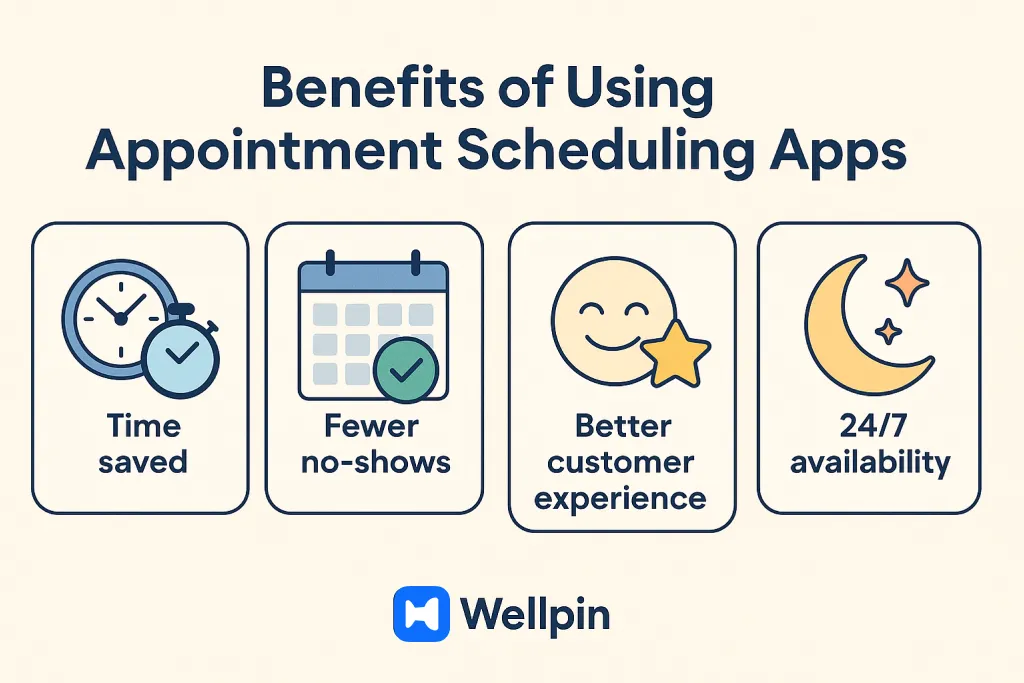
The truth is, appointment booking software doesn’t just save you a few clicks. It rewires the whole scheduling mess into something sane. Here’s what actually matters:
- Time saved: Instead of 14 emails, it’s one link. Done. These apps help both businesses and clients save time by streamlining the entire booking process.
- Reduced no-shows: Automated reminders = people actually showing up. (Who knew?)
- Better customer experience: Clients don’t want to play calendar bingo—they want quick, easy scheduling.
- 24/7 availability: You’re asleep, your system’s still booking. That’s free money.
And here’s where it gets spicy: some free online appointment scheduling tools handle the basics, but if you’re serious about productivity, you need something like Wellpin. Why? Because it doesn’t just set a time—it actively manages your calendar. It reschedules intelligently, predicts conflicts, and even suggests group slots when you’re dealing with, like, five busy humans in five different time zones.
Plus, when customers can book online at any time, you make scheduling accessible 24/7, which attracts more customers who value convenience and flexibility.
Types of Appointment Scheduling
Appointment scheduling isn’t one-size-fits-all—it’s as varied as the businesses that use it. Whether you’re running a bustling beauty salon, a busy medical practice, or a consulting agency, the right scheduling software can make or break your day. For service-based businesses, the priority is simple: make it easy for clients to book appointments, avoid double booking, and keep the schedule running smoothly. That’s where online booking and mobile apps come in, letting clients book services anytime, anywhere, and freeing up your staff members to focus on what matters most.
Larger businesses or enterprises often need more advanced appointment scheduling solutions. Think: managing multiple locations, coordinating dozens of staff members, and offering a range of services—all without missing a beat. Modern scheduling software can handle complex bookings, sync schedules across teams, and even process payments online, so you’re not stuck chasing invoices or sorting out scheduling conflicts.
Key Features to Look for in Appointment Scheduling Apps
Not all apps for booking appointments are created equal. Some look sleek but fall apart when you actually try to use them. Others bury “premium features” behind paywalls so steep you’d think you’re buying real estate.
Here’s what separates the good from the “delete after two weeks”:
Efficient resource management is crucial for businesses that need to allocate staff or equipment, ensuring smooth operations and avoiding scheduling conflicts. Additionally, the ability to set up recurring appointments allows clients to book regular sessions automatically, saving time and providing convenience for ongoing services.
Smart Scheduling and Conflict Detection
If the app can’t stop you from double-booking, what’s the point? The best tools flag conflicts instantly and provide clear visibility into upcoming bookings, helping users avoid scheduling conflicts. Wellpin takes it a step further by moving things around automatically—like a personal assistant who actually wants you to succeed.
Customization Options
Branding, buffer times, availability windows… you need flexibility. Otherwise, every appointment looks like it was generated by a robot. Wellpin lets you set rules that fit your actual life, not just a rigid “9-5” template.
You can also create a custom URL for your booking page, making it easy to share and promote as a standalone site or through your marketing channels.
Automated Reminders
People forget. Life happens. Automatic reminders, including SMS messages, email, and push notifications, are key features for reducing no-shows and minimizing wasted time.
Integrations with Other Tools
This one’s huge. If your booking system app doesn’t integrate with your CRM, payment processor, or video conferencing tool, you’re stuck copy-pasting like it’s 2010. Wellpin syncs seamlessly across platforms—Google Calendar, Zoom, Slack, Salesforce—you name it. Google Calendar sync is especially important for users who rely on Google services to manage their schedules.
Group Appointment Scheduling
Sometimes you’re not just booking one-on-one calls. You need a whole group in one room (or Zoom). Wellpin’s group scheduling feature cuts through the madness by auto-detecting overlap and suggesting the fastest slot that works for everyone. These tools make it easy to schedule meetings with multiple participants, whether the meeting is virtual or in person.
Free and Client-Focused Options
Not every business needs a massive, enterprise-level scheduling system. Sometimes, what you really want is a free booking software that just works—and makes your clients happy. That’s where client-focused, free scheduling apps shine. Platforms like YouCanBookMe and SimplyBook.me offer free plans packed with features like custom booking pages, automated reminders, and even payment processing, so your clients can self schedule appointments without a hitch.
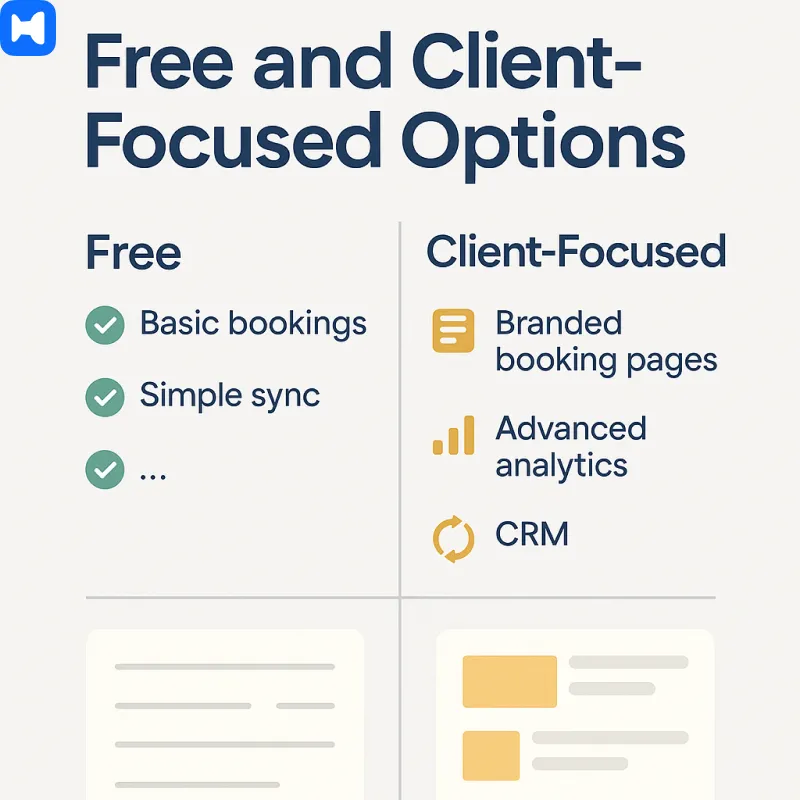
These online booking systems are all about making life easier for both you and your clients. With calendar sync, group sessions, and routing forms, you can manage your schedule, reduce no shows, and keep scheduling conflicts to a minimum. Plus, custom booking options let you tailor the experience to your brand, so every booking feels personal.
Booking and Payment Integration
Let’s face it: nobody likes chasing payments or dealing with awkward “How would you like to pay?” moments. That’s why booking and payment integration is a game-changer for appointment scheduling. With the right online booking system, clients can schedule appointments and pay for services in one smooth, seamless flow—whether they’re booking online or in person.
Platforms like Square Appointments and SimplyBook.me make it easy for businesses to accept payments online, process transactions with Apple Pay, and even handle payment processing for walk-in clients. This integration not only streamlines your workflow but also helps reduce no shows and late payments, since clients can pay upfront or leave a deposit when they book.
Security and Data Protection
When you’re handling client information, security isn’t optional—it’s essential. The best appointment scheduling software goes above and beyond to protect your data and your clients’ privacy. Leading online booking systems like SimplyBook.me and Picktime use SSL encryption to keep data safe, offer HIPAA compliance for sensitive health information, and perform daily backups to guard against data loss.

For businesses in regulated industries or those serving clients in the EU, GDPR and ISO 27001 compliance are must-haves. These standards ensure that your online booking system meets strict requirements for data protection, giving both you and your clients peace of mind.
Setting Up Appointment Scheduling Software
Getting started with appointment scheduling software is easier than you might think. Here’s how to set up a system that works for your business and your clients:
- Choose your online booking system: Pick a platform like Setmore, SimplyBook.me, or Picktime that fits your business needs and budget.
- Create your custom booking page: Design a booking page that matches your brand, showcases your services, and makes it easy for clients to book.
- Set up scheduling rules and availability: Define your working hours, buffer times, and any special scheduling rules to avoid conflicts and double bookings.
- Integrate your calendar: Sync your Google Calendar or other calendar app with your online booking system for real-time availability and automatic updates.
- Configure payment processing: Set up payment options so clients can pay online when they book, streamlining your workflow and reducing no shows.
- Enable automated reminders: Turn on SMS or email reminders to keep clients informed and reduce last-minute cancellations.
With these steps, you’ll have a custom booking system up and running in no time—making it easier to book appointments, manage your schedule, and deliver a top-notch customer experience.
Top Appointment Scheduling Apps Overview
There are dozens of appointment scheduling apps out there, each promising to fix your calendar chaos. Many of the top options are available as a free scheduling app, making them accessible to individuals and small businesses. But let’s be real—some are lifesavers, others are just another tab you’ll forget about in a week. Here’s the lineup worth talking about in 2025 (and yes, we’re starting with the one that actually changed how I work).
1. Wellpin
If you want a booking system app that feels like an actual assistant instead of just a digital notepad, Wellpin’s the move. It’s built for people who juggle way too many meetings, across teams, clients, and time zones.
Features
- Smart conflict detection and auto-rescheduling (saves your sanity).
- Group appointment scheduling that actually works—finds overlap across multiple calendars.
- Real-time reminders so nobody forgets.
- Cross-platform integrations (Google, Outlook, Zoom, Slack, Salesforce, etc.).
- Easily add appointments directly to your calendar or booking page for seamless scheduling.
- Automated workflows streamline scheduling, notifications, and data syncing with other apps.
Customization Options
- Adjustable buffer times (because you need that coffee refill).
- Personalized booking pages branded for you or your business.
- Flexible scheduling rules—no one-size-fits-all nonsense.
Pricing
- Free tier with core scheduling.
- Paid plans scale with teams—affordable compared to legacy CRM giants.
Basically, if you’re tired of playing calendar Tetris, this is the app you install and never look back.
2. Calendly
Probably the most famous name in the space. Simple, clean, and dependable. But if you want advanced analytics or multi-team coordination, you’ll hit limits fast.
Features
- One-on-one scheduling links.
- Basic group scheduling.
- Meeting scheduling for both virtual and in-person meetings.
- Automated reminders.
Customization Options
- Custom booking pages.
- Event buffer times.
Pricing
- Free tier available.
- Paid plans add integrations and analytics.
3. Acuity Scheduling
A favorite for service businesses. Think coaches, consultants, salons.
Features
- Appointment booking software with payment integration.
- Accepts online payments through integrated processors like PayPal and Stripe.
- Advanced calendar management.
- Time zone detection.
- Ability to set and manage cancellation fees for missed or late appointments.
Customization Options
- Custom intake forms.
- Tailored booking workflows.
Pricing
- Paid plans only, starting mid-range.
4. YouCanBookMe
Great for simplicity. Especially loved by educators and freelancers.
Features
- Calendar sync.
- Basic customization.
- Automated reminders.
- Unlimited appointments available on select plans, offering flexibility for growing businesses.
Customization Options
- Personal booking pages.
- Flexible time slots.
Pricing
- Free plan available.
- Paid upgrade adds branding.
5. Square Appointments
Designed with small businesses in mind—especially those that already use Square for payments.
Features
- Integrated payment system.
- Supports payment links and Google Pay for seamless online and in-person transactions.
- No show protection features, including saving client cards on file and charging for missed appointments.
- Client database.
- Appointment tracking.
Customization Options
- Personalized booking links.
- Service-based scheduling.
Pricing
- Free for solo users.
- Tiered pricing for teams.
6. SimplyBook.me
A solid appointment booking software for businesses that want a professional client-facing experience. Especially popular in beauty, health, and wellness.
Features
- Booking website included (no need to build your own).
- Dedicated online booking page acts as a standalone website, showcasing your service menu, availability, and prices, and allowing clients to self-schedule appointments 24/7.
- Payment processing and invoicing.
- Notifications via email and SMS.
- POS system with the ability to print receipts for customer transactions.
Customization Options
- Custom themes for booking pages.
- Extra modules (loyalty program, coupons, memberships).
Pricing
- Free plan with limited bookings.
- Paid plans scale with features and users.
7. Appointy
Known for its versatility—it works just as well for universities as it does for gyms.
Features
- Online class scheduling.
- Appointment reminders.
- Social media integrations (Facebook, Instagram booking).
- Integration with your Facebook page, allowing clients to book appointments directly through social media.
Customization Options
- Service-based scheduling.
- Custom booking workflows.
Pricing
- Free plan available.
- Paid tiers add advanced analytics and integrations.
8. Setmore
A simple, user-friendly booking system app with a modern look. Perfect for small teams and freelancers.
Features
- Drag-and-drop calendar management.
- Payment integrations with Stripe and PayPal.
- Automated reminders.
- Marketplace listings and promotional tools to help your business gain more visibility.
Customization Options
- Custom booking pages.
- Service-based scheduling.
Pricing
- Free forever plan (great for solo users).
- Paid plans unlock integrations and advanced features.
9. Bookafy
Not the most famous, but super underrated for B2B teams.
Features
- Advanced scheduling for sales calls and demos.
- Group scheduling options.
- CRM integrations.
- Automated reminders, cancellations, rescheduling notices, and post-appointment follow ups to keep clients engaged.
Customization Options
- White-label booking pages.
- Team scheduling workflows.
Pricing
- Free plan with limited features.
- Paid plans scale with enterprise needs.
10. HubSpot Meetings
Part of the larger HubSpot CRM ecosystem. If you’re already in HubSpot, it’s a no-brainer.
Features
- Native CRM integration.
- Automated lead capture.
- Email sync.
Customization Options
- Personalized links.
- Team availability management.
Pricing
- Included in HubSpot free CRM.
- Paid CRM plans expand functionality.
11. Fresha
Popular in the wellness and beauty industry, especially for salons and spas.
Features
- Appointment scheduling with built-in payment processing.
- Client records and communication.
- Inventory management.
Customization Options
- Booking page personalization.
- Discounts and promotions.
Pricing
- Free plan available (with commission fees on payments).
- Premium options add marketing tools.
Comparative Analysis of Top Appointment Scheduling Apps
User Experience and Customer Support
Here’s the truth: nobody wants to fight their own scheduling tool. If an appointment booking software feels like a second job, people will ditch it faster than you can say “calendar conflict.”
That’s why user experience matters as much as the features themselves. A clean interface, simple navigation, and mobile-friendly design aren’t bonuses anymore—they’re table stakes. The best booking apps don’t just work; they make you feel like you’ve suddenly got superpowers.

And then there’s support. Because let’s be honest, things break. Or integrations act weird. Or you just can’t figure out why your Zoom link isn’t attaching to invites anymore (we’ve all been there). In those moments, having responsive customer support is the difference between keeping your business moving and pulling your hair out at 2AM.
This is where Wellpin shines. Instead of burying you in forums or canned replies, the platform pairs intuitive design with live support that actually answers. Think fewer “submit a ticket” black holes and more “yep, we fixed it already” vibes. Users consistently point out how onboarding feels seamless, the dashboard doesn’t need a manual, and scheduling across multiple accounts just… flows.
In short: if you’re comparing apps, don’t just look at feature lists. Pay attention to how the tool feels day-to-day and whether the company has your back when things go sideways. Because a slick booking system app without solid support is basically useless.
Pricing Models and Plans
Here’s the messy part. Pricing for appointment scheduling apps can feel like shopping for airline tickets. The numbers look fine until you realize—oh wait—that “basic” plan doesn’t include reminders, integrations, or half the things you actually need.
Most appointment booking software falls into a few buckets:
- Free online appointment scheduling – Great for testing or tiny teams. You’ll usually get basic calendar syncing, maybe email confirmations, but forget about automation or deep customization.
- Tiered subscription plans – The classic model. Pay more, unlock more: SMS reminders, advanced analytics, multiple team members.
- Per-user pricing – Works fine for small setups, but costs can balloon once you add more sales reps, service providers, or departments.
- Enterprise deals – Tailored pricing with custom features, integrations, and priority support. Translation: if you have to ask how much, it’s probably expensive.
Now—here’s the twist. With Wellpin, pricing is designed to stay transparent. No bait-and-switch “oh, you wanted automation? that’s extra.” The platform keeps the essentials like reminders, cross-platform syncing, and smart scheduling bundled from the start, so even the entry-level package feels powerful. Teams scaling up can add collaboration features and account management tools without hitting a brick wall of hidden fees.
Bottom line: look beyond the sticker price. Ask what features you’ll actually use daily, and calculate the cost of outgrowing a too-basic plan. Sometimes the “cheapest” app ends up being the most expensive mistake.
Conclusion: Choosing the Right Appointment Scheduling App
So—appointment scheduling apps. They all promise the same thing: less chaos, more control. But here’s the reality… the best booking system app for you isn’t necessarily the one with the flashiest dashboard or the longest feature list. It’s the one that actually makes your life easier.
If you’re a freelancer? A free online appointment scheduling tool might be enough—something lightweight, quick to set up, and simple for clients to use. If you’re running a service business or sales team? You’ll probably need appointment booking software with pipeline visibility, reminders, and integrations baked in.
And if you’re growing fast—juggling multiple accounts, team calendars, and customers across time zones—you’ll want an app that doesn’t just “book appointments” but actively manages them. That’s where Wellpin stands out. It’s not just another calendar link. It’s a system that syncs with your tools, automates the back-and-forth, and gives you a single hub for scheduling across your entire organization.

At the end of the day, the right choice comes down to this: does the app give you back time, reduce no-shows, and keep your clients (and your team) happy? If the answer is yes—you’ve found your match.
So yeah, try a few. Compare pricing, features, and usability. But don’t forget: the goal isn’t to collect another app. It’s to finally stop babysitting your calendar.