Introduction to Zoom
Zoom has emerged as a leading platform, revolutionizing the way we connect virtually. With its user-friendly interface and robust features, the Zoom app has become synonymous with seamless online meetings, webinars, and collaborative sessions.
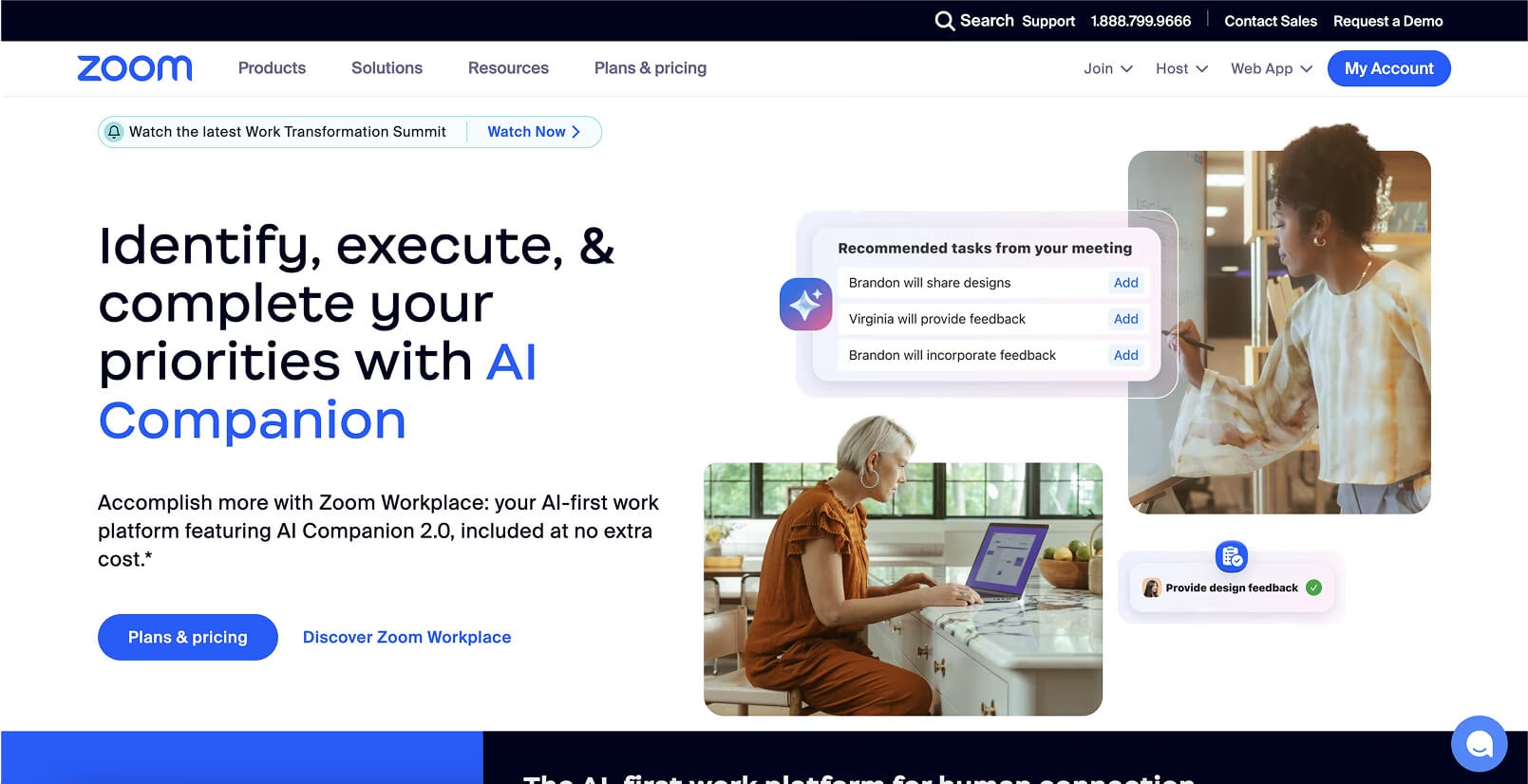
Exploring the Zoom App Features
High-Resolution Images and Virtual Backgrounds
One of the standout features of the Zoom app is the ability to use hi-res images for your profile and meetings. This ensures clarity and professionalism during video conferences. Additionally, the virtual backgrounds feature allows users to customize their backdrop, adding a personal touch or maintaining privacy during meetings.
Seamless Integration with Google Calendar
Scheduling meetings has never been easier, thanks to Zoom's integration with Google Calendar. With the Zoom scheduler, you can quickly set up meetings, send out invites, and receive confirmations. This integration ensures you never miss an important date and keeps all your events organized in one place.
Enhancing Team Effectiveness
Zoom offers a suite of tools designed to improve team effectiveness. Features like screen sharing, annotations, and breakout rooms facilitate interactive sessions, enabling teams to enhance skills and collaborate efficiently. These tools are particularly beneficial for training sessions, brainstorming, and problem-solving meetings.
Zoom Workplace: Transforming Enterprise Communication

Catering to Enterprise Resources
The Zoom workplace is tailored to meet the demands of enterprises. It supports multiple attendees, making it ideal for large-scale meetings, webinars, and virtual events. Businesses can utilize Zoom to engage with a broader audience, leveraging its capabilities to share information and resources effectively. For a comparison of Zoom with other video platforms like Google Meet, explore our detailed breakdown.
Customizable Meeting Features
Zoom's customizable features allow hosts to set preferences that suit their meeting needs. From enabling waiting rooms to control participant entry to setting up active speaker views, hosts have the flexibility to manage the meeting environment. These features contribute to more organized and productive sessions.
Maximizing Productivity with Zoom Scheduler
Advanced Features for Enhanced User Experience
Getting Started with Zoom
Optimizing Zoom for Better Performance
Learning the Hardware Requirements
For the best experience, it's important to be aware of Zoom's hardware requirements. Using compatible devices and ensuring a stable internet connection can significantly increase productivity and reduce technical glitches during meetings. To learn how to optimize Zoom across different devices, check out our guide on how to use Zoom for any device.
Utilizing the Latest Features
Stay updated with Zoom's latest features to make the most out of the platform. Regular updates often include enhancements that elevate user experience, add new functionalities, and improve overall performance.
Enhancing Skills Through Zoom
Hosting Webinars and Training Sessions
Zoom is not just for meetings; it's a powerful platform for hosting webinars and training sessions. Educators and trainers can provide interactive learning experiences, utilize screen sharing, and engage with participants through Q&A sessions.
Collaborating on Projects
Teams can learn and collaborate in real-time using Zoom's collaborative features. From working on documents simultaneously to brainstorming ideas, Zoom facilitates a virtual workspace that promotes teamwork and innovation. To explore more tools that enhance remote collaboration, visit our article on the top remote collaboration tools.
Frequently Asked Questions
How Can I Access Zoom's Support Services?
Zoom offers comprehensive support services, including tutorials, FAQs, and live assistance. Users can access these resources through the app or the official website to troubleshoot issues or learn more about features.
Is It Possible to Cancel a Scheduled Meeting?
Yes, hosts can easily cancel a scheduled meeting by navigating to their meetings list and selecting the appropriate option. Participants will receive a notification about the cancellation, ensuring everyone is informed.
Conclusion
Zoom has revolutionized the way we communicate and collaborate in the digital age. With its array of features designed to increase productivity, enhance communication, and provide a seamless user experience, it's no wonder that businesses and individuals worldwide rely on the platform. Whether you're hosting a small team meeting or a large-scale webinar, Zoom offers the tools you need to succeed.
Integrate Zoom with Wellpin for Enhanced Communication
Did you know that Zoom can be integrated into your personal account on Wellpin? This integration allows users to leverage Zoom's capabilities directly within Wellpin, making it easier to manage calls and meetings. By combining the strengths of both platforms, you can enhance your communication strategies and streamline your workflow. Start using Zoom with Wellpin today and experience a new level of connectivity for your business or personal needs.





