So. You’re sitting in another team meeting. Ten minutes in and you’re already thinking about lunch. Half the team is scrolling Slack under the table, someone’s camera is mysteriously “broken,” and you’ve still got three agenda items left.
It’s no wonder so many meetings end up feeling like a waste of time for most participants.
Classic.
But here’s the kicker: when you actually know how to run an effective team meeting, the thing flips. Suddenly you’re walking out with decisions made, people aligned, and — wait for it — maybe even a little energy left in the room. And if you’re wondering how that magic happens? Spoiler: prep, structure, and yeah, some smart tech like Wellpin to stop you from babysitting your calendar like it’s a toddler hopped up on sugar.
Understanding the Purpose of Team Meetings
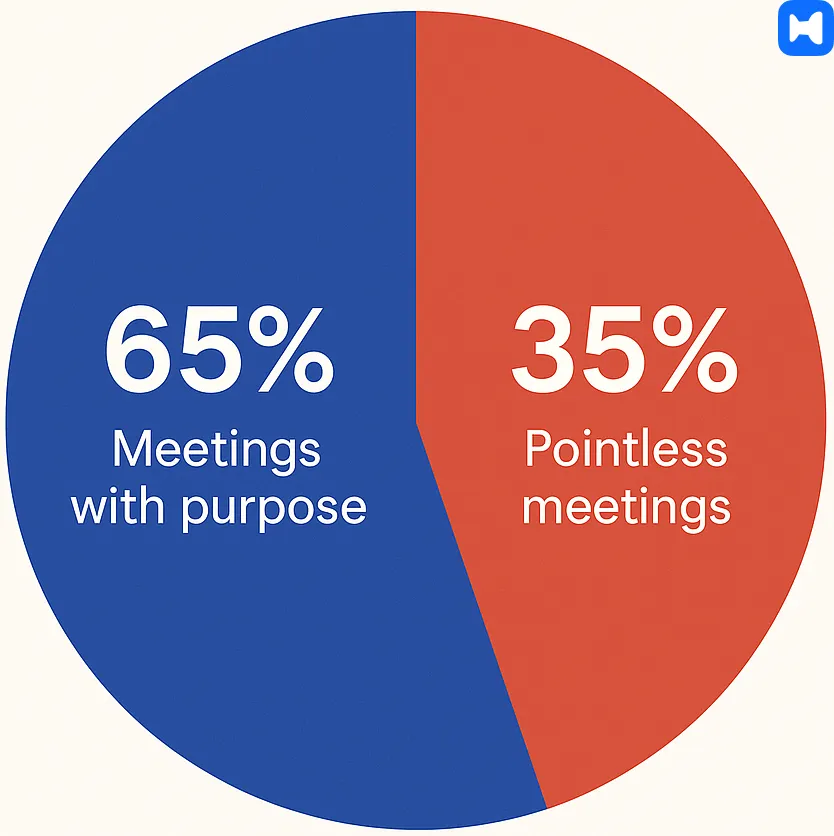
Not every gathering needs to be a meeting. Honestly, most don’t. Before scheduling, determine if a meeting is truly necessary or if the goal can be achieved through other means. (That “weekly sync” that could’ve been three Slack messages? Yeah, I see you.)
But when you do call one, it should serve a very clear purpose. An effective team meeting isn’t about filling time or checking the “we met” box. It’s about:
- Getting everyone on the same page without drowning in back-and-forth emails.
- Making actual decisions instead of circling endlessly.
- Creating accountability so stuff gets done after the call ends.
And here’s where tools like Wellpin sneak in as game-changers. Instead of juggling invites, reminders, and timezone math (looking at you, 8AM “quick catch-ups”), the platform handles scheduling, sends nudges to participants, and even auto-reschedules when conflicts pop up. Which means the meeting itself can focus on — y’know — actual work.
Preparing for a Team Meeting
You want a productive team meeting? Then don’t just wing it. Take time to schedule meetings intentionally, setting clear goals and creating agendas to ensure everyone is prepared and focused. Preparation is 80% of the game. If you skip this, you’re basically signing up for another hour of “so… what are we actually talking about?” silence.
Defining Meeting Objectives
Here’s the brutal truth: if you can’t say why you’re meeting in one sentence, you probably shouldn’t meet at all.
“Share updates” is not an objective. “Decide on budget allocation for Q2 campaigns” — that’s an objective.
To make meetings more effective, solicit hot topics from team members before the meeting so the agenda covers the most pressing issues.
And Wellpin? It lets you literally write the objective into the invite so nobody joins blind. Even better, you can attach notes or docs right inside the event, so by the time people show up, they’re already caught up. Less “umm” time, more decision time—a clear objective helps guide focused discussions that lead to actionable outcomes.
Choosing the Right Time and Participants

You don’t need twelve people in a room to decide what snacks to order for Friday happy hour. Invite the right folks, not every folks. When selecting participants, consider the group dynamics to ensure productive collaboration. Also, prioritize agenda items that are relevant to most people, so the meeting is efficient and valuable even if some need to leave early. While running the meeting, monitor engagement to make sure multiple people are included in the discussion, not just the most vocal.
And timing… don’t get me started. Half of “bad meetings” are just bad timing. Early mornings = zombie faces. End of day = “sorry, gotta jump.”
This is where Wellpin flexes: it auto-suggests slots where everyone’s calendars line up. None of that “what about Wednesday at 2?” email tennis. Just boom — best option, done.
Creating an Agenda
Let’s be real: a team meeting without an agenda is like a road trip with no map—fun for about five minutes, then everyone’s lost and cranky. A solid team meeting agenda is your secret weapon for a successful team meeting. Start by pinpointing the main reason you’re gathering the team. What are the key points you absolutely need to discuss? List out each agenda item, and don’t be afraid to prioritize—tackle the most important topics first, so you don’t run out of steam (or meeting time) before you get to the good stuff.
Time limits are your friend. Assign a set number of minutes to each agenda item to keep things moving and prevent any one topic from hijacking the whole session. And don’t keep the agenda to yourself—share it with all team members in advance. This gives everyone a chance to prepare, bring their best ideas, and come ready to discuss what matters most. Pro tip: leave space for note-taking and action items right on the agenda. That way, you can easily track what was discussed and who’s on the hook for next steps. A focused, well-communicated agenda is the backbone of any productive meeting.
Sending Pre-Read Materials
If you’re explaining the basics in the meeting, you’ve already lost. Send pre-reads. Agenda, docs, slides, whatever.
Better yet, use Wellpin’s built-in attachments so people don’t “accidentally lose” the file buried in their inbox. No excuses. Everyone walks in (virtually or not) with context. That’s how you turn an “effective team meeting” from talk-fest to action-fest.
Conducting the Meeting
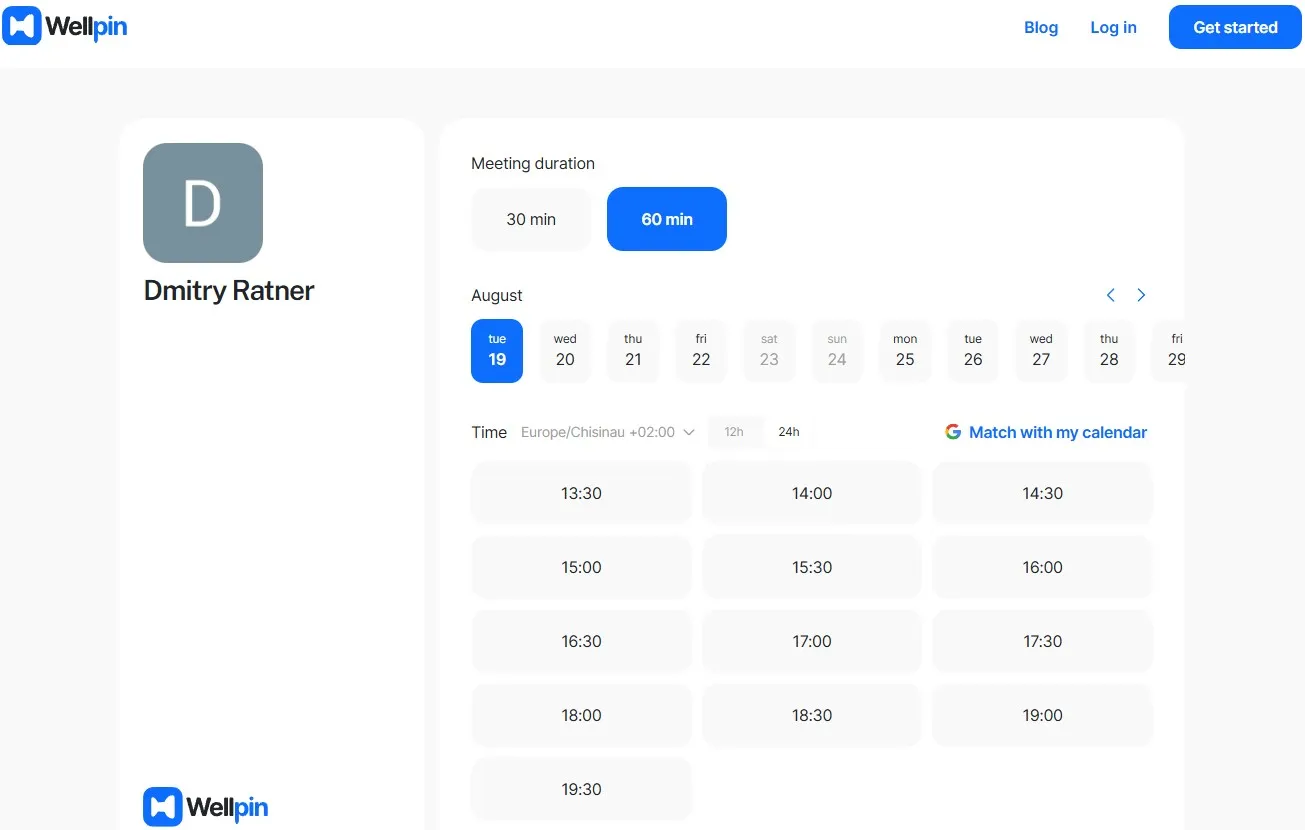
So you’ve prepped, you’ve set the time, you’ve sent the docs. Great. Now comes the real test: running the thing without everyone secretly scrolling LinkedIn under the table.
Setting the Tone and Engagement
First impressions matter. If the first five minutes are people fumbling with mics and asking “can you see my screen?”… you’ve lost them.
Start strong. Outline the purpose, the expected outcome, and (bonus points) drop a bit of humor or human warmth. Consider opening with a funny anecdote or a brief personal story to energize the group and foster a positive, connected atmosphere. No one wants to sit through a robotic status dump.
Pro tip: Wellpin auto-injects the agenda at the top of the invite and reminds people of the meeting goal when it starts. That way you don’t burn 10 minutes just orienting everyone.
Assigning Roles and Responsibilities
Meetings aren’t free-for-alls. Someone needs to steer. Someone else needs to capture action items. And somebody (bless them) has to play time cop so you don’t spiral into a debate about font choices for the company newsletter.
In Wellpin, you can literally assign these roles in the event itself. Everyone knows their job before they log in. It’s like air traffic control for your team meeting.
Utilizing Technology and Tools
Let’s be honest: half the reason meetings feel messy is tool overload. One app for notes, another for screen sharing, a third for tasks, and—ugh—you’ve already lost half the team.
Here’s where Wellpin kills it. Notes, tasks, agendas, follow-ups… all in one place. No “where’s that doc again?” scramble. And it syncs to the tools you already use (Slack, Google Calendar, whatever). Less chaos. More flow.
Encouraging Participation and Feedback
You know those meetings where three people do all the talking and everyone else is just background furniture? Yeah, not productive.
These participation strategies are especially important in a staff meeting, where setting a positive tone and encouraging engagement from everyone can make the difference between a successful session and a wasted hour.
An effective team meeting makes space for every voice. Call people in. Ask direct questions. Even awkward silence is better than letting a conversation die.
And Wellpin helps here too — it can prompt for quick feedback during or after the meeting. Simple “thumbs up / thumbs down” or comments. Instant pulse check. No long surveys, just real-time reactions you can act on.
Best Practices for Attendees
If you’re a team member showing up to a meeting, you’ve got more power than you think to make it a successful team meeting. First, actually read the agenda in advance—don’t just skim it on your way in. Jot down any questions or ideas you want to discuss, so you’re ready to contribute when the conversation gets rolling.
During the meeting, stay focused. That means no sneaky email checks or side chats—your attention is one of the most valuable things you can bring to the table. If you’re the note taker, capture the key points and action items as they come up, and make sure to share your notes with the team afterward. This helps everyone stay on track and keeps the momentum going between meetings.
Respect your fellow team members’ time and opinions. Let others speak, listen actively, and avoid dominating the conversation. Meetings work best when everyone feels heard and valued. By following these best practices, you’ll help create a productive, focused environment where ideas and feedback flow—and where every meeting feels like time well spent.
Following Up After the Meeting
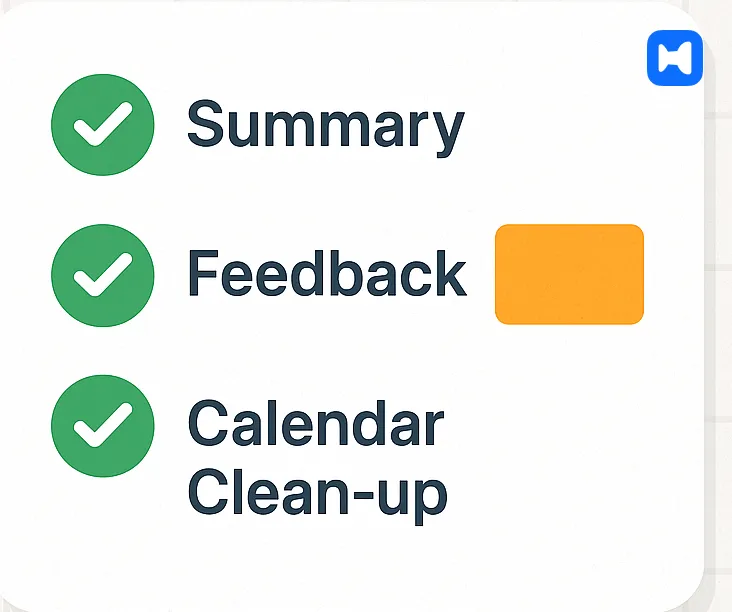
You’ve had your team meeting. People nodded, a few ideas sparked, maybe someone even cracked a joke that wasn’t terrible. But if nothing happens after, it’s all vapor.
Assign clear due dates to all action items discussed, so everyone knows exactly when tasks need to be completed. After the meeting, provide a status update to keep everyone informed on progress and next steps. Using regular status updates helps ensure accountability and keeps the team moving forward.
Summarizing Key Takeaways
Decisions, action items, next steps — write them down, share them fast. Waiting a week to send notes? Deadly. People forget, momentum dies.
With Wellpin, the notes basically write themselves. The AI pulls highlights, action items, and even who’s responsible for what. You just hit “send.” No extra admin work.
Gathering Feedback for Improvement
Don’t assume the meeting went well just because nobody complained. Ask. Was it useful? Too long? Missing the right people?
Wellpin drops a one-click survey right after the call — zero friction. You actually get honest feedback while it’s fresh. Then you adjust next time. Meetings evolve instead of repeating the same mistakes.
Cleaning Up the Calendar
This one’s underrated. So many teams just keep recurring meetings on autopilot — even when they’re no longer needed. That weekly sync that could’ve been retired six months ago? Still clogging Tuesday mornings.
Wellpin notices when meetings are low-value (no agenda, poor participation, repeated cancellations) and nudges you: “Hey, do you still need this?” Honestly, it’s like having a Marie Kondo for your calendar.
Evaluating Meeting Success
So, the meeting’s over—now what? Don’t just move on and hope for the best. Take a few minutes to evaluate whether your team meeting actually hit the mark. Did you achieve the goals you set out in the agenda? Were the right team members and meeting attendees present? Review the meeting notes and action items to see what was discussed and who’s responsible for what. Track progress on those tasks as you move forward.
Ask for feedback from the team—what worked, what didn’t, and what could make the next meeting even better? Sometimes it’s as simple as tweaking the meeting cadence, switching up agenda topics, or inviting different attendees. By regularly reviewing and refining your team meetings, you’ll turn them into a necessary part of your team’s success, not just another box to check. Keep the conversation open, track your notes, and always look for ways to make your meetings more effective and engaging.
Tips for Making Meetings More Engaging

To make meetings more engaging, consider scheduling short rest breaks during longer sessions to help maintain energy and focus. Using a round robin format for sharing updates ensures everyone has a chance to speak and keeps the meeting organized. Additionally, incorporating stand ups as quick team check-ins can streamline communication and keep everyone aligned.
Incorporating Team Building Activities
No, I don’t mean trust falls. (Unless you’re into that, but please don’t.) Quick icebreakers, mini-brainstorm sprints, or even a two-minute poll can wake people up.
Wellpin helps here by suggesting quick activities based on team size + time of day. Monday morning? Try a light “goal-setting check-in.” Friday afternoon? Maybe a goofy quiz. Keeps energy from flatlining.
Recognizing Achievements and Milestones
Meetings aren’t just for action items — they’re a stage. Take 90 seconds to celebrate a small win: closed deal, finished project, someone surviving a week of customer escalations.
Wellpin automatically surfaces milestones from your project and CRM integrations. It’s like, “Hey, Sara just hit her quarterly target — maybe give her a shoutout?” Boom. Instant morale boost.
Encouraging Open Dialogue and Respectful Conflict
Here’s where things actually get productive. If everyone nods politely but nobody challenges ideas, you’re wasting brainpower. But if it turns into an argument cage match? Equally useless.
The trick is balance. Let people speak, question, push back. And if you’re using Wellpin, you can assign speaking slots, track participation, and make sure it’s not just the loudest voices dominating. Basically, it levels the playing field.
Common Pitfalls to Avoid in Team Meetings
Overloading with Information
You ever sat in a meeting where someone throws up a 47-slide deck and just… reads it? Yeah, nobody remembers slide #12, and by slide #40 half the team is on LinkedIn.
Here’s the fix: keep it tight. Key points, not Wikipedia. With Wellpin, you can attach pre-reads directly to the invite, so meetings stay focused on discussion instead of turning into lecture hall reruns.
Ignoring Time Management
A “quick 15 minutes” that turns into 75? That’s how resentment builds. Respect the clock. Agenda items get time boxes, and once the buzzer goes, you move on.
Wellpin literally sends subtle time prompts mid-meeting — like a friendly nudge that says, “Hey, you’ve been debating this for 12 minutes, maybe wrap it up?” Saves everyone from calendar chaos.
Failing to Follow Up
Biggest sin of all: great discussion, bold decisions, action items… then radio silence. Nothing gets tracked. By next week, déjà vu — same issues, same arguments.
That’s where Wellpin’s automatic meeting summaries come in. It logs decisions, assigns tasks, syncs deadlines across calendars, and even reminds folks who conveniently “forget” what they promised to deliver. Accountability, on autopilot.
Resources for Further Reading
If you want to go deeper (like, seriously nerd out on this stuff), here are a few resources that actually deliver value instead of just saying “meetings should be shorter” for the hundredth time:
- Harvard Business Review – Guide to Productive Meetings: research-backed strategies on cutting waste and boosting engagement.
- Patrick Lencioni’s Death by Meeting: a book that’s half painful truth, half playbook for fixing the chaos.
- MIT Sloan Management Review – Collaboration Insights: articles on team dynamics, decision-making, and leadership.
- Atlassian’s Team Playbook: practical exercises and templates for better collaboration.
- Wellpin Blog: our own hub of guides on running effective team meetings, automating scheduling, and building healthier team habits.
Bookmark a couple, share them with your team, and maybe (just maybe) stop treating meetings like an unavoidable tax on your calendar.Conclusion: Making Every Meeting Count

Here’s the uncomfortable truth: most team meetings suck. Too long. Too vague. Too many people zoning out. But they don’t have to.
When you define clear objectives, prep smart, use the right tools, and (for the love of God) actually follow up — meetings stop being an obligation and start being a driver of momentum.
And yeah, tech matters here. Wellpin isn’t just another calendar widget. It’s the system that keeps meetings lean, structured, and actually useful — from scheduling to assigning tasks to making sure nothing falls into that dreaded “oh, we forgot about it” void.
So if you’re wondering how to run effective team meetings that your team doesn’t secretly hate?
Start small. Apply the basics. Then let Wellpin handle the messy part.
Because the best meetings aren’t the ones you survive. They’re the ones that leave your team buzzing with clarity, alignment, and maybe even a little excitement for the next one.
Conclusion
In conclusion, team meetings are a necessary part of any organization’s rhythm. When run well, they’re a powerful tool for the entire team—driving collaboration, decision-making, and real progress. Whether you’re a team leader or a team member, you have the ability to transform bad meetings into great meetings by staying focused, building a clear agenda, and respecting everyone’s time and input.
Remember, the most productive meetings don’t just happen—they’re built on preparation, participation, and a willingness to keep improving. Use these tips to keep your meetings focused, your attendees engaged, and your team moving forward. With the right approach, you’ll create a meeting culture that benefits the whole team and turns every session into a valuable, energizing part of your organization’s success.
And here’s the kicker: you don’t have to do it all manually. Tools like Wellpin automate scheduling, send smart reminders, and sync everyone’s calendars so you can stop wasting time on logistics and start focusing on outcomes. By integrating Wellpin into your workflow, you ensure that every meeting starts on the right foot—and ends with measurable progress.
So go ahead—take the lead, put these strategies into action, and watch your team meetings become something everyone actually looks forward to.

.webp)


